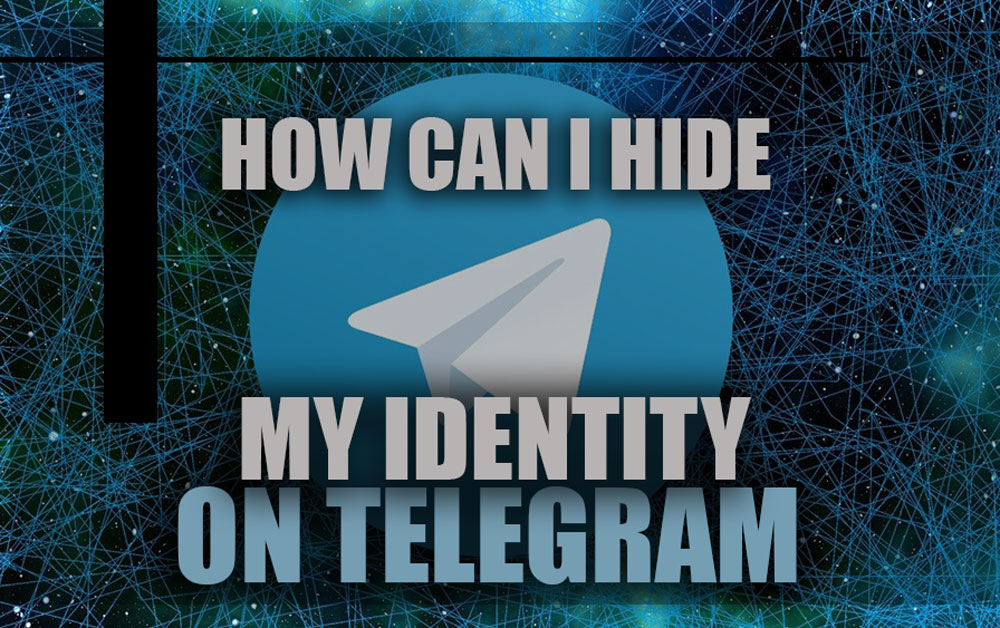In today’s era of advancing communication, the need to shield our online identities has gained paramount importance.
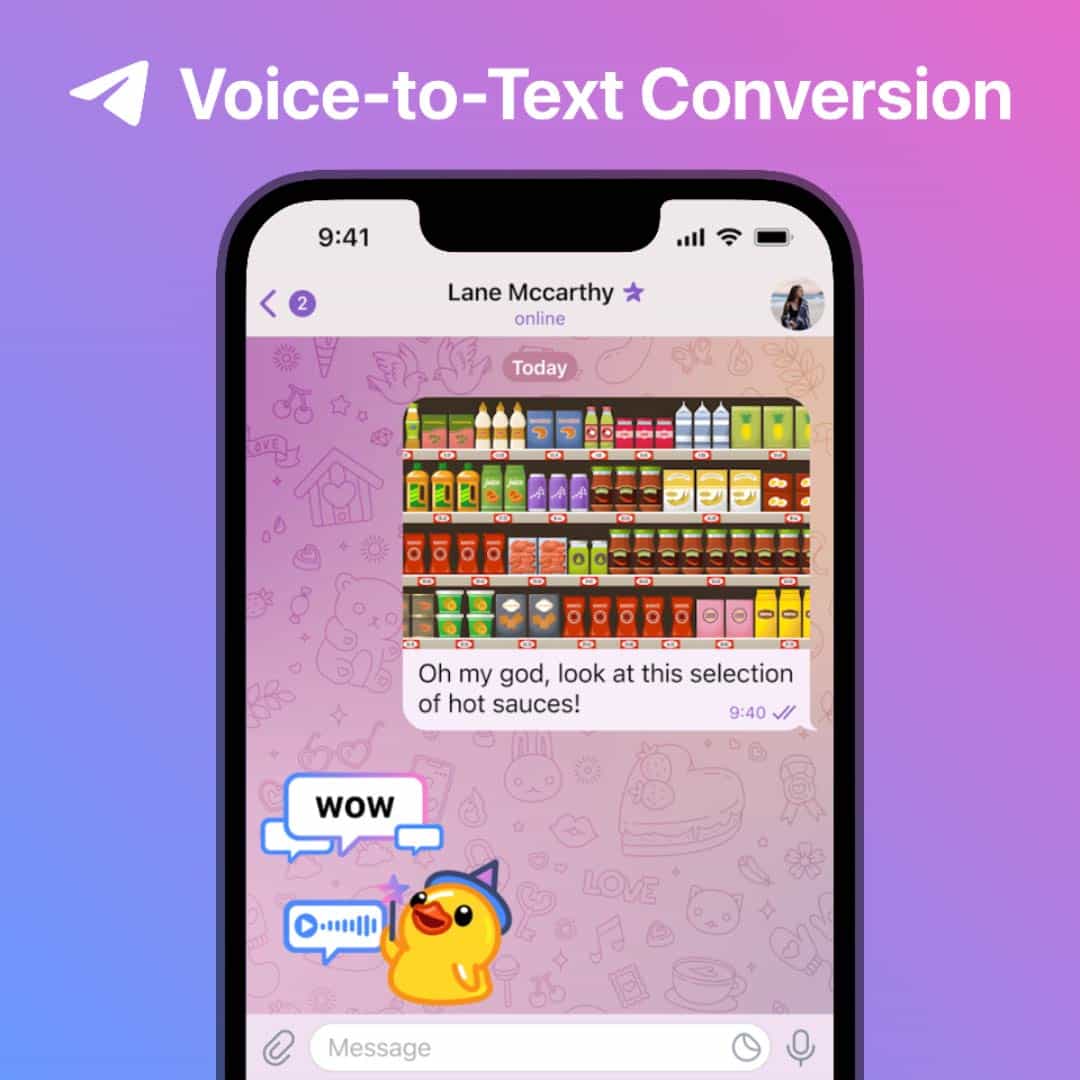
By subscribing to Telegram Premium, users gain access to extra functionalities that are not available in the free version.
Telegram stands out as a favored means of secure interaction
as we immerse ourselves in the digital age.
For reasons of privacy, personal inclination, or a vigilant stance on security, grasping the methods to maintain anonymity on Telegram assumes vital significance.
Join us as we start an exploration to uncover the techniques and tools that can assist you in discovering “how can I hide my identity on Telegram.”
This knowledge will empower you to navigate the digital landscape with unwavering confidence.
What are the advantages of hiding your identity on Telegram?
1. Privacy in the digital age
In today’s interconnected world, safeguarding one’s personal information is paramount. With its anonymity features, Telegram provides users a haven of privacy, shielding them from prying eyes and data breaches.

2. Protection from Cyberthreats
Concealing your identity on Telegram can serve as a robust defense against cyber threats. By staying incognito, you reduce the risk of becoming a target for malicious actors seeking personal information or engaging in cyberbullying.
3. Freedom of expression
Anonymity fosters a sense of liberation, allowing users to freely express their thoughts and opinions without fearing repercussions. Telegram’s identity-hiding capabilities enable open and honest communication.
What are the disadvantages of hiding your identity on Telegram?
1. Potential for misuse
While anonymity offers protection, it can also be exploited. Some individuals may misuse Telegram’s anonymity features for illicit purposes, making it challenging for authorities to track and hold wrongdoers accountable.
2. Loss of accountability
Anonymity can lead to a lack of accountability. In some cases, individuals may engage in harmful behavior or spread misinformation without facing the consequences, eroding trust in digital communities.
3. Limited trust in conversations
In situations where trust is crucial, such as business negotiations or online relationships, concealing one’s identity on Telegram can hinder authentic connections. People may be hesitant to engage fully with anonymous users due to concerns about credibility.
Hiding your identity on Telegram + practical methods
When it comes to preserving your privacy on Telegram, there are several steps you can take to conceal your identity effectively.
Here are the steps that can help you to find the answer to the “How can I hide my identity on Telegram” question:
· Method 1: Use a pseudonymous username
Start by creating a pseudonymous username that does not reveal your real identity. Avoid using your full name or personal information in your Telegram username.
· Method 2: Activate two-step verification
Enable two-step verification in your Telegram account settings. This adds an extra layer of security by requiring a password and a verification code sent to your mobile device.
· Method 3: Employ secret chats
Telegram offers a “Secret Chats” feature that provides end-to-end encryption for your messages. Use this feature for sensitive conversations to ensure that even Telegram cannot access your messages.
· Method 4: Utilize VPNs & proxy servers
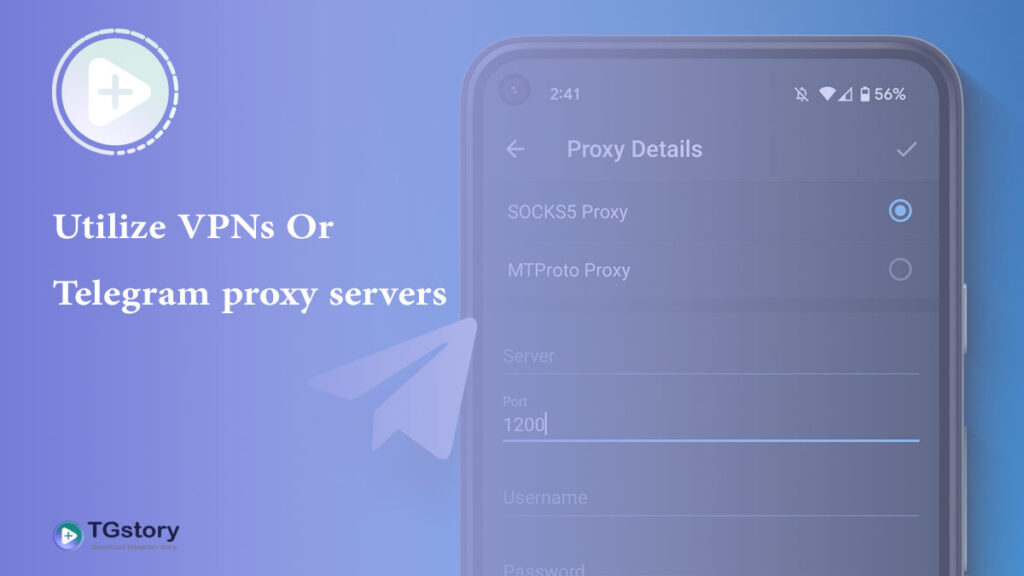
Consider using a Virtual Private Network (VPN) or telegram proxy server to hide your IP address while using Telegram. This adds an extra layer of anonymity.
What are the important tips when you hide your identity on Telegram?
While hiding your identity on Telegram can enhance your privacy, using these features responsibly and effectively is important.
1. Avoid sharing personal information.
Even with anonymity, refrain from sharing personal information like your phone number, home address, or financial details in chats or groups.
2. Be cautious with public groups.
If you join public Telegram groups, remember that your username may still be visible to other participants. Choose groups carefully and consider the potential exposure.
3. Secure your device
Keep your mobile device or computer secure with strong passwords or biometric authentication. If your device is lost or stolen, it is an added layer of protection for your Telegram identity.
4. Regularly update the app.
Keep your Telegram app up to date with the latest security patches and updates. Developers often release fixes for vulnerabilities.
What are extra tips should you consider to hide your identity on Telegram?
- Consider creating your Telegram account with a temporary or disposable phone number Instead of Your Primary Number. Temporary phone numbers for authentication purposes may be obtained through web sources.
- Keep your Telegram account separate from other social media or services. Doing so might compromise your privacy.
- You can prevent the “Last Seen” function in Telegram’s privacy settings from broadcasting the time and date of your most recent online session. This may make it harder for someone to monitor your online actions.
- To avoid people knowing when you’ve seen their messages, you may turn off read receipts (the double checkmarks) under the privacy settings.
- Protect Your Telegram Account with a strong passcode and be careful to protect your Telegram account with a strong, unique passcode. This is helpful if you’re using the app on a shared device, as it prevents unauthorized users from seeing your data.
- Note that information, such as the time and date of your talks, may still be available to Telegram and perhaps to authorities if asked, even if the content of your messages is encrypted.
- You should regularly check the permissions you’ve given the Telegram app on your device. Limit its access to functions and information it needs.
- If you’re worried about your privacy, you can lessen the chance of leaking by utilizing a safe device only for your Telegram chats.
- If you save your conversations in the cloud with Telegram, as on Google Drive or iCloud, be careful to use a strong password and, if possible, two-factor verification.
- Ensure your contacts know how crucial privacy is, and push them toward using encrypted messaging protocols. Your network’s security is only as reliable as its weakest link.
- If Telegram is open on multiple devices, you should log out of the one you’re not using. This may be useful for blocking intruders.
Conclusion
The decision to remain anonymous on Telegram is two-edged in the digital age, with benefits and drawbacks.
Although it gives people more freedom to express themselves and protect their privacy, it also raises questions about misuse and lack of trust. It is important to strike the correct balance between accountability and anonymity.
You can maximize the advantages of learning “how can I hide my identity on Telegram” while reducing its negatives by adhering to the suggested methods, exercising caution in your contacts, and being aware of potential hazards.
What are your thoughts on this delicate balance? Have you experienced the advantages or faced the challenges of hiding your identity on Telegram? Share your insights below
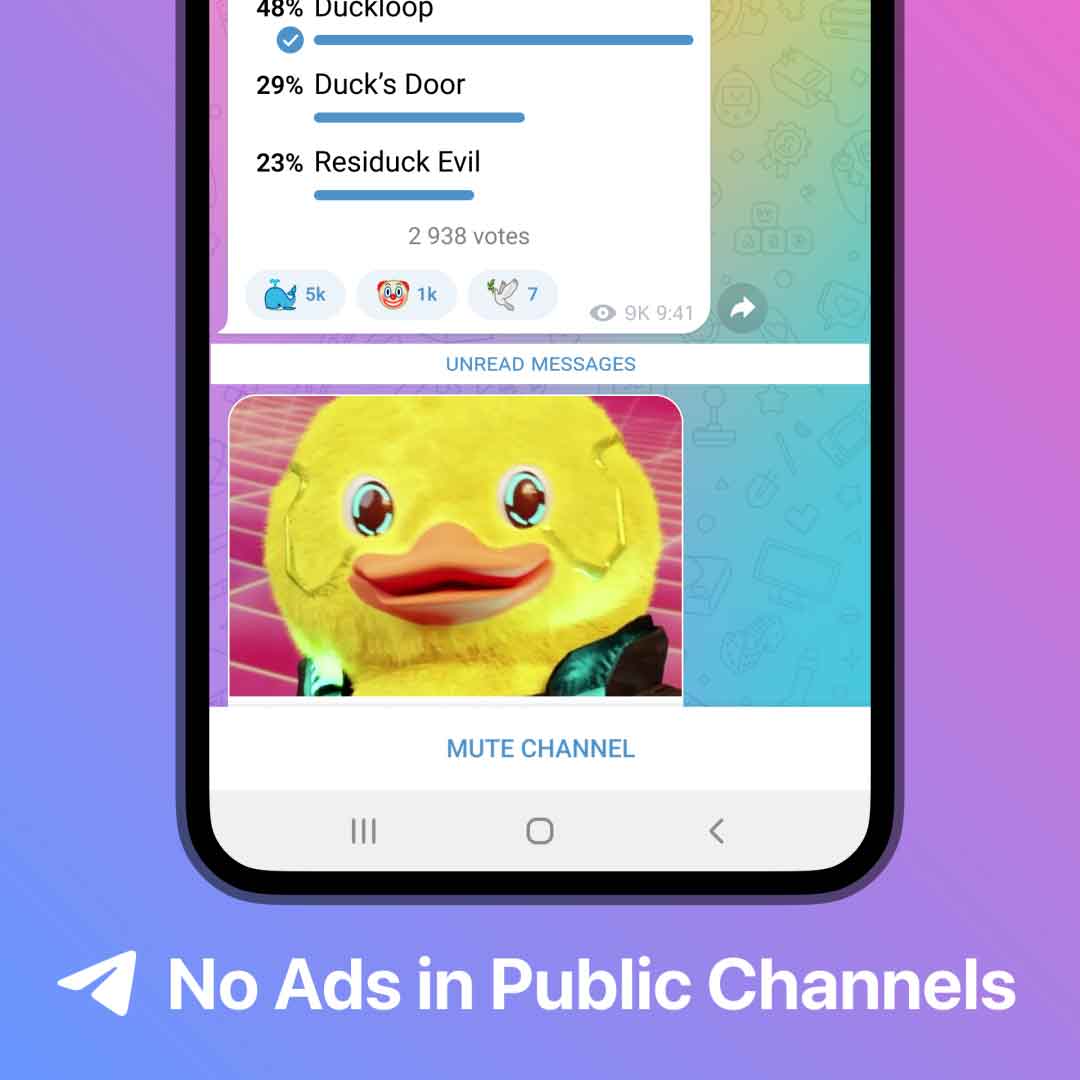
By subscribing to Telegram Premium, users gain access to extra functionalities that are not available in the free version.