Download Telegram Story
tgstory.net which is the best and first telegram story downloader that is easy to use and helps you download high quality story telegram and with the fastest download speed, you can download telegram stories with username only.
Please wait ...
Languages : Download Telegram Story | скачать сторис телеграм | تنزيل قصص تليجرام |
Our Services
Our services for easier use of the Telegram story feature

Our free telegram story downloader allows you to easily download and save any telegram story to your device in best quality.

You can quickly view the Telegram story of any user.Images and videos will be displayed with the best quality.

Buy Telegram Premium – EASY! This is super easy way to do and will only take a few minutes of your time.
how download telegram story ?
STEP ONE :
Copy Telegram Username
Open telegram on your device, find the person you want to download, his/her story and open the chat , click on the name at the top right of the chat. Select the “username” and copy to clipboard.
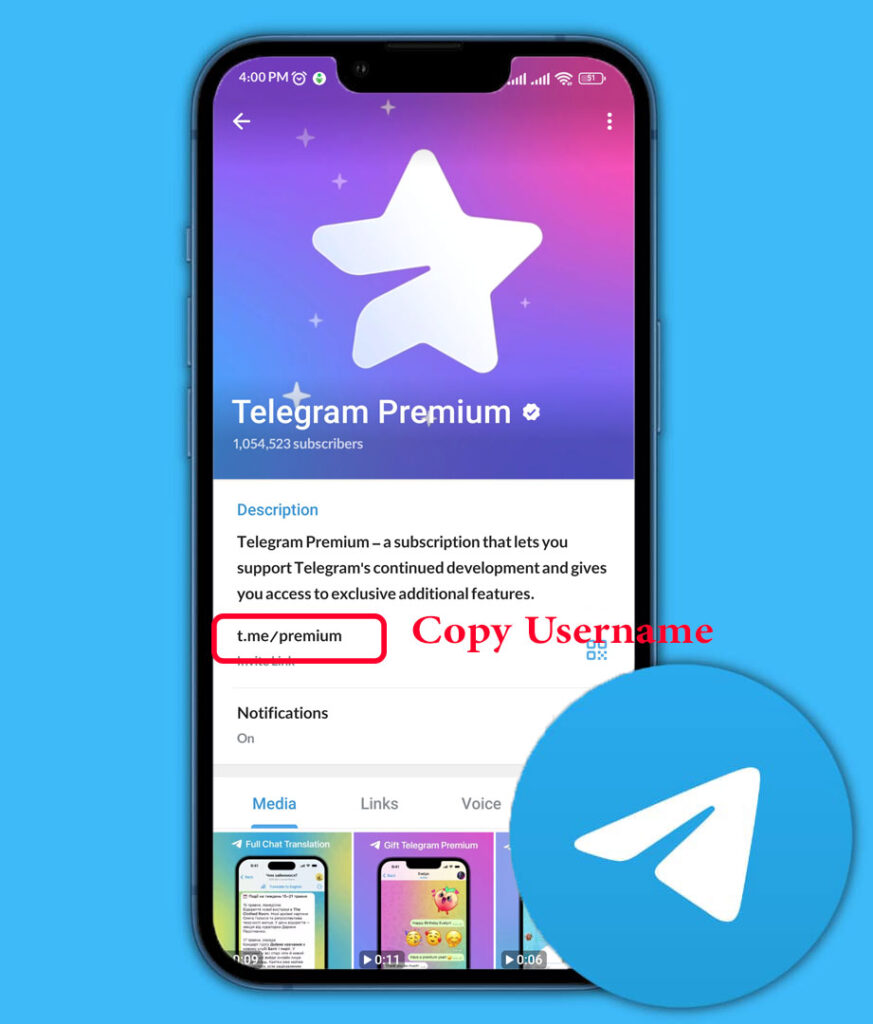
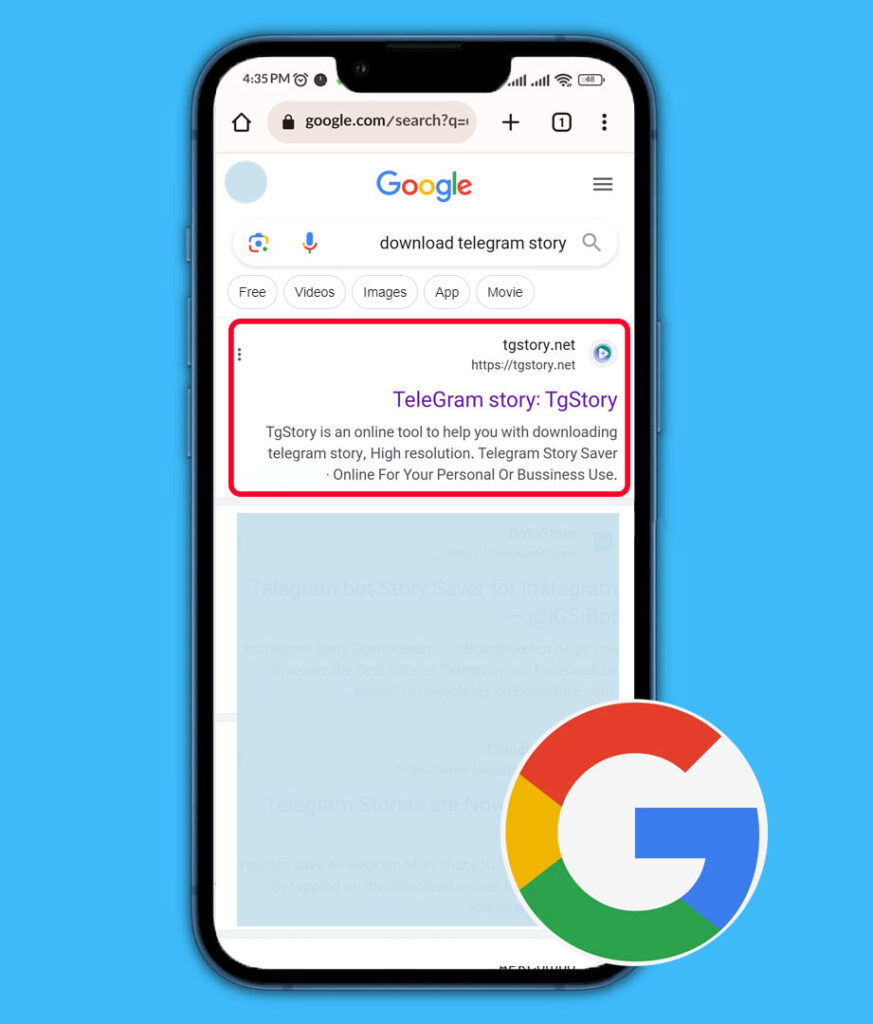
STEP TWO:
Visit tgstory.net
Website
Open a web browser and search for TgStory.net
STEP THREE:
Paste Telegram Username
On the TgStory website, you’ll typically find a text box where you can paste the URL you copied. Right-click in the text box and select “Paste,” or use the keyboard shortcut Ctrl+V (or Command+V on Mac) to paste the link or in phone hold the input and select paste .
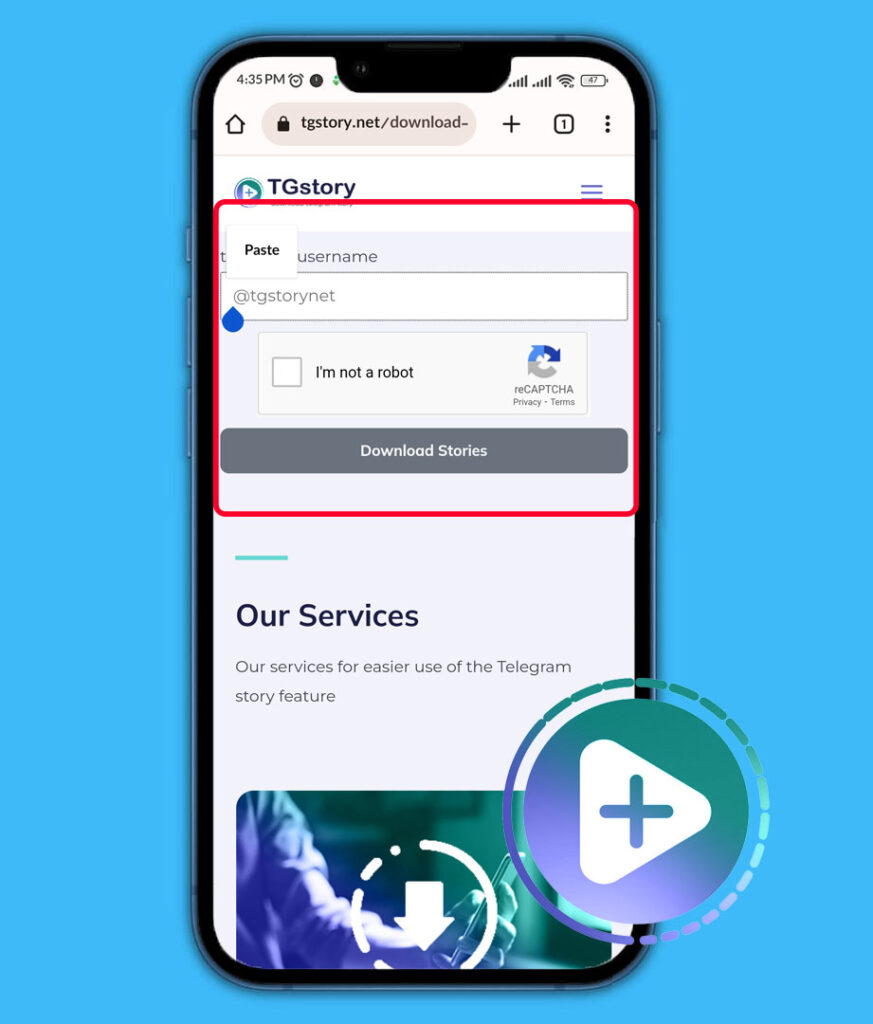
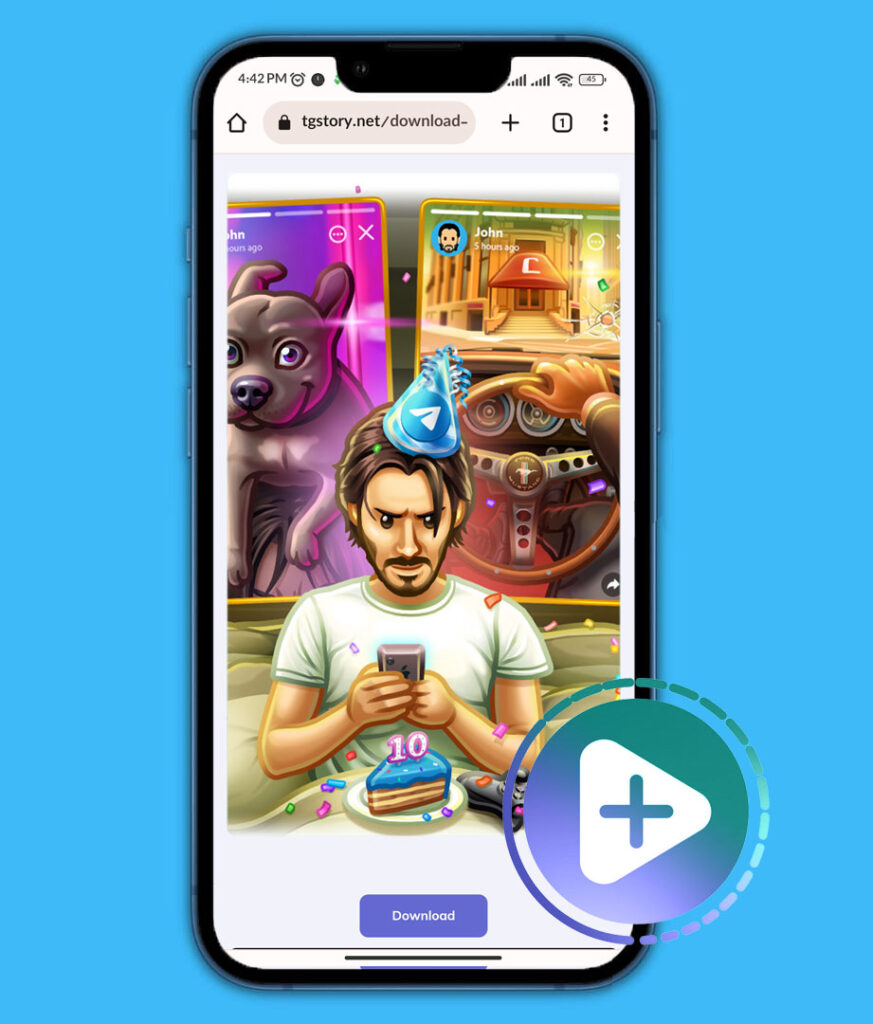
STEP FOUR:
Download Telegram Story
now by click/tap on download you can download telegram stories
Telegram Story Saver
Saving your Telegram story is indeed a great idea, but the time constraint of 24 hours can be frustrating. Luckily, our Story Saver has addressed these concerns and offers an excellent tool for effortlessly saving your Telegram stories. Why not give it a try? Enjoy the convenience of downloading your favorite stories without any hassle.
Telegram story download
I totally get the struggle of trying to save your Telegram Stories before they vanish in 24 hours. It can be quite a task, especially resorting to screenshotting and then organizing them somewhere. That’s why I’ve developed a tool to simplify the process of saving Telegram stories. Our Story Saver offers a straightforward solution for downloading Telegram stories, saving you valuable time. Trust me, I’ve been there countless times scrolling through my Telegram feed, wishing there was an easier way to preserve those stories.
Download telegram Stories Easily and Safely withTgStory.net
In search of a trustworthy and secure method to view and save Telegram Stories? Look no further! SaveFrom.net provides a hassle-free online platform for downloading Telegram Stories, eliminating the need to sift through countless apps.
Our Telegram Story download tool stands out for its commitment to 100% safety and security, ensuring your devices remain protected. Enjoy the convenience of anonymously viewing and directly saving Stories to your preferred devices, whether it’s a computer, mobile phone, tablet, or more.
For Android users, we offer a dedicated application that ensures a seamless experience when downloading Telegram Stories on your mobile devices. Click the link below to initiate the download and get started.
Our Features
Our Features
This service is available to users for free and you can use this service without any restrictions.
- simple and user-friendly interface
- compatible with a wide range of devices
- complies with telegram Terms of Use
- download story quickly and efficiently




What They Say

“tgstory is a best website. this one is by far the easiest and first. There is no limit to how many you can download. Easy to use and friendly.
Thumbs up for the developer.”
Amir Jalal

“I never thought downloading telegram story could be this hassle-free. tgstory.net is a blessing for telegram lovers like me. Hats off to the team!”

“tgstory is the epitome of user-friendly design. It’s uncomplicated, straightforward, and absolutely free. What more could you ask for?”
HANA Park
Questions & Answers about download Story from telegram
How can I download stories from Telegram?
To download a Telegram story, simply enter the username of the person whose story you wish to view in the input box above, and then click on the download button. We will display the story of that person for all of you to see.
How to download telegram Stories on iPhone?
- Copy the username you wish to use.
- Open the tgstory.net website using the Safari browser.
- Navigate to the story download section.
- Paste the copied username into the designated box.
- Click on the "Download Story" button to proceed.
How to download telegram Stories on Android?
- Copy the username you wish to use.
- Open the tgstory website using the Chrome browser.
- Navigate to the story download section.
- Paste the copied username into the designated box.
- Click on the "Download" button to proceed.
How to download stories on a Windows or Mac Laptop ?
- Begin by accessing the tgStory.net website using the updated browser.
- Navigate to the section designated for downloading stories.
- Input the username into the provided box.
- Click on the "Download" button to initiate the process.
Do you keep a history of the downloaded content?
We will not store any information in any way