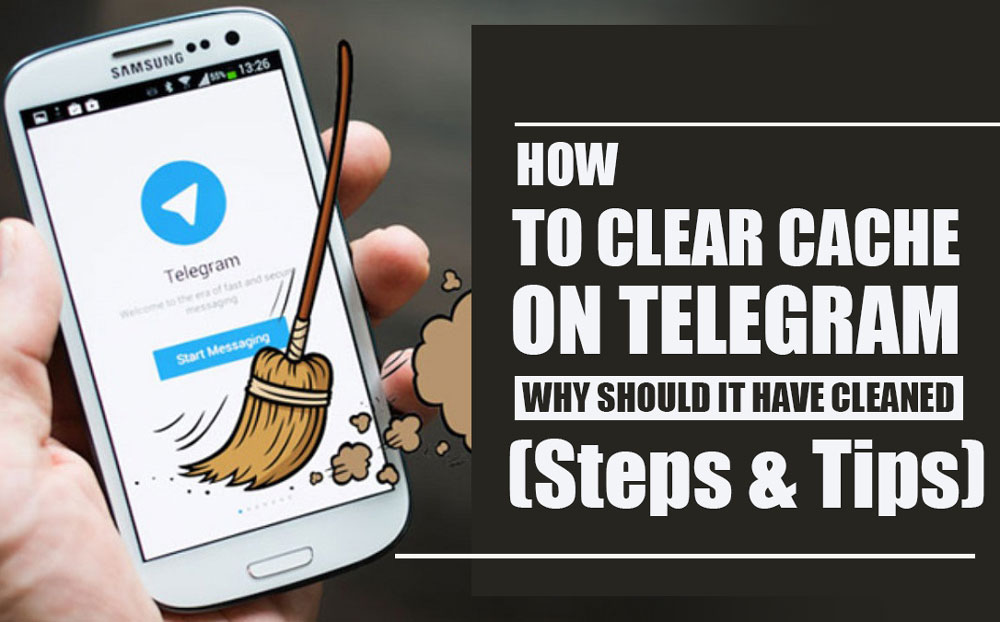Today we are here to talk about Telegram, which is one of the most used apps all around the world.
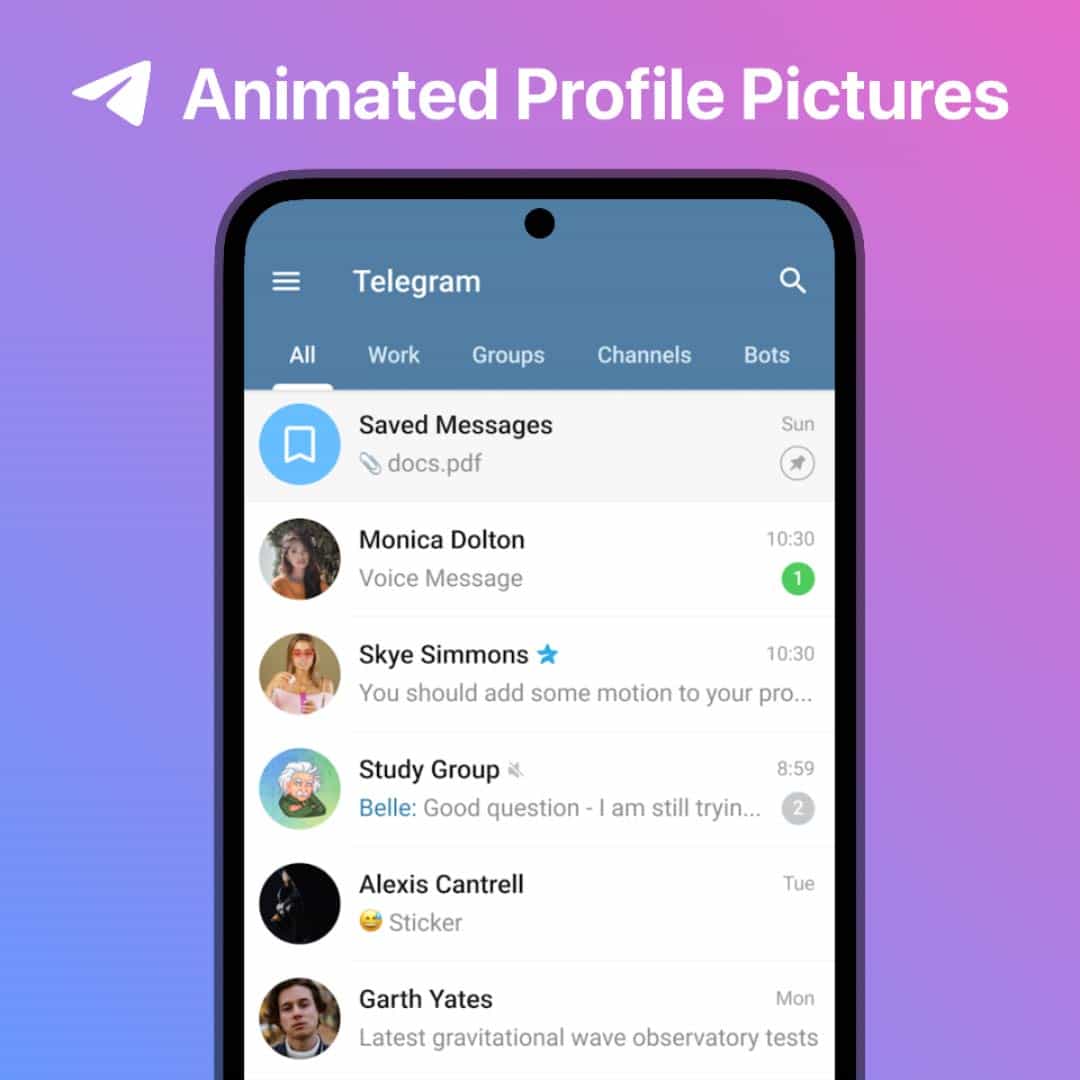
By subscribing to Telegram Premium, users gain access to extra functionalities that are not available in the free version.
You know this app has many features designed for users to enjoy.
One of the features is called the “cache” function of Telegram, which may momentarily hold unsent messages, and often confuses users. You might be wondering why you should bother clearing your cache on Telegram.
In this essay, we will dive into why it’s important to clear the cache on Telegram and how it can benefit you as a user. So, let’s get started!
Knowing the risks of leaving unsent messages in the cache is important to keep your privacy and information safe.
By understanding how to clear the cache on Telegram and why it should be cleaned, you can take the necessary steps to protect yourself.
In the first step, let’s learn what the cache feature on Telegram is:
The “Cache” Feature on Telegram; what is it exactly?
When users create messages on Telegram but do not send them immediately, a backup copy is kept in the “Cache” function.
The Cache feature on Telegram saves your messages in progress and makes it super easy for you to edit and send them later.
This feature is handy for users who want to take a break while writing a message or might have their internet suddenly cut off.
The cache can be risky when it comes to privacy and security. It’s important to clean.
Clearing the cache on Telegram; a step-by-step guide
Clearing Telegram’s cache is as simple as clearing it in other chat applications. However, certain data can still be accessible on your device. That’s why you may need to delete certain items from your personal Library.
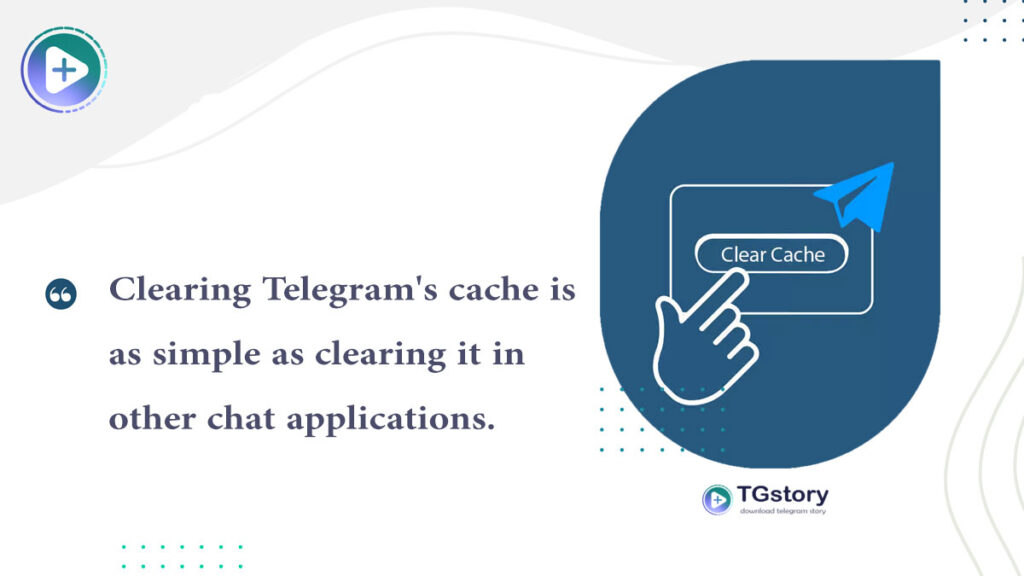
Don’t worry; we’ll show you exactly what to do to clear the Telegram cache from every one of your devices.
A manual-on Guide to clearing Telegram’s cache
- Firstly, launch Telegram.
- Secondly, choose to access your data and storage settings by clicking the Settings cog.
- Thirdly, click the Space Used tab to continue.
- Finally, confirm that you want to clear all cached data by clicking the Clear All button.
With these steps, all your Telegram caches will be removed.
But if you still believe anything could have been forgotten, check your Library with the help of the steps below:
- In the first step, it’s time to stop using Telegram quite the app.
- In the second step, select Finder in the Dock to open it.
- Select Go > Go to Folder from the Finder menu and paste the following path into the opened text box: /Library/Caches/ru. Keep code. Telegram
- Finally, the files in that folder should be moved to the trash.
An automatic-on Guide to clearing Telegram’s cache
If you need more time to get the steps outlined above, you’ll be happy to hear that clearing Telegram’s cache can be done quickly and easily.
Several modules work together to keep your device clean and optimized.
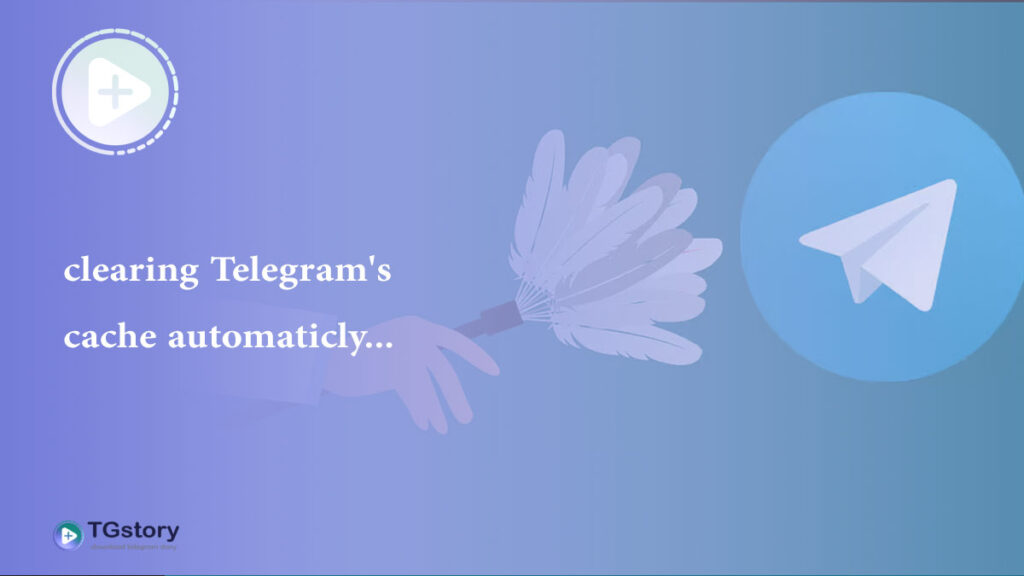
You can clear up Telegram and other app caches with one click by the steps below:
- Firstly, launch Telegram on your mobile device, and then choose Preferences. Settings may be accessed by swiping left or touching the three vertical dots in the upper left corner.
- Secondly, to see how much space you’re using, go to Settings > Data & Storage > Disk and network utilization > Storage utilization.
- Thirdly, Data and Storage Usage under Telegram’s Settings
- Fourthly, the Clear Cache button here allows you to purge the cache on demand. On the other hand, Keep Media will prevent Telegram from keeping temporary files.
- Fifth, select Keep Media and then set the duration from Forever to three days, a week, or a month.
- Finally, if you set the period to 1 month, Telegram will clear any cached data over 1 month old. This will periodically clear Space so Telegram doesn’t create storage issues.
Why should you clear your cache on Telegram?
Cache files are temporary, as we’ve explained; we’re dealing with nothing that can’t be deleted immediately.
Now that we are familiar with the cache on Telegram, it turns to continue the article to the reasons you should clear the cache on Telegram:
- Reason 1: First of all, when you clear the Telegram cache, it makes sure that any unsent messages, like drafts, are completely deleted from your device. This feature helps you avoid accidentally sending incomplete or confidential messages, which could compromise your privacy.
- Reason 2: Clearing the Telegram cache can free up your smartphone’s storage space if you often write and store messages. Over time, the cache can end up storing many unsent messages, which can take up quite a bit of storage space.
The important tips about clearing the Telegram cache
To guarantee a simple and efficient operation, you should take a few things into account before clearing the Telegram cache:
- First, check that all unread messages have been synchronized to avoid losing important data.
- Second, to ensure that your critical chats continue to clear the cache, it is recommended that you make a backup of them.
- Lastly, frequently update your Telegram app to take advantage of the newest safety features and bug fixes. in the latest update you can view telegram story.
To conclude
Finally, clearing the cache on Telegram is a simple but useful step for improving the app’s speed and storage economy.
As described in this tutorial, the cache stores temporary app data such as files, photos, and data. However, this cache may quickly expand to occupy a significant portion of your device’s storage capacity.
In this post, we walked you through cleaning the cache on Telegram step by step so you can stay aware of the way. Both mobile and desktop users will find the app’s techniques straightforward to use.
Regularly doing this act has several advantages, such as making more Space available, speeding up apps, protecting user privacy, and fixing bugs.
It ensures that Telegram runs quickly and effectively while maximizing your device’s storage space.
So, we think we talked more, and it is your turn to share your thoughts and experiences about “How to clear cache on Telegram and why should it have cleaned

By subscribing to Telegram Premium, users gain access to extra functionalities that are not available in the free version.