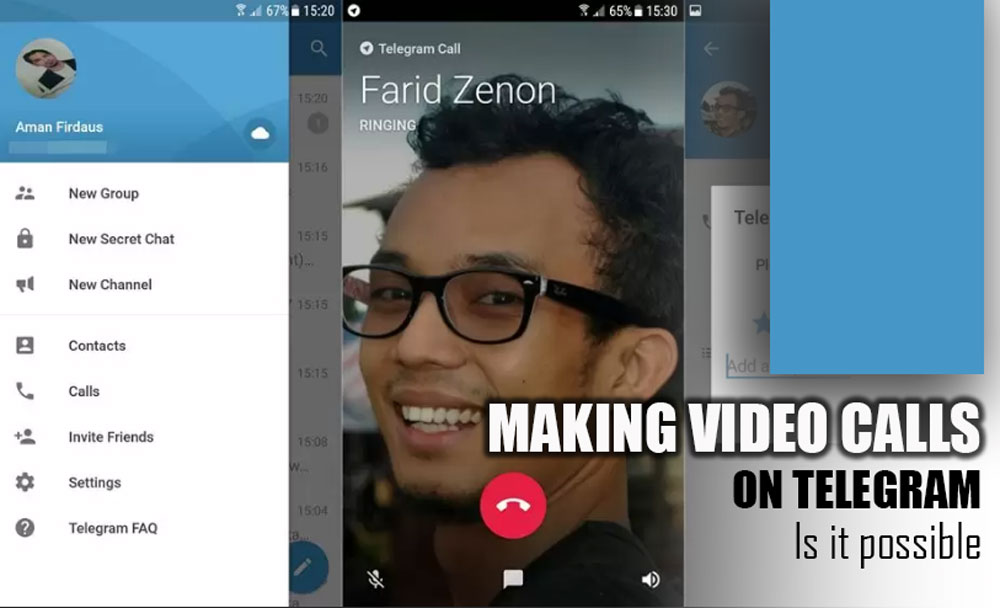Telegram, a popular messaging platform known for its privacy and security features, has also stepped into the realm of video calling.
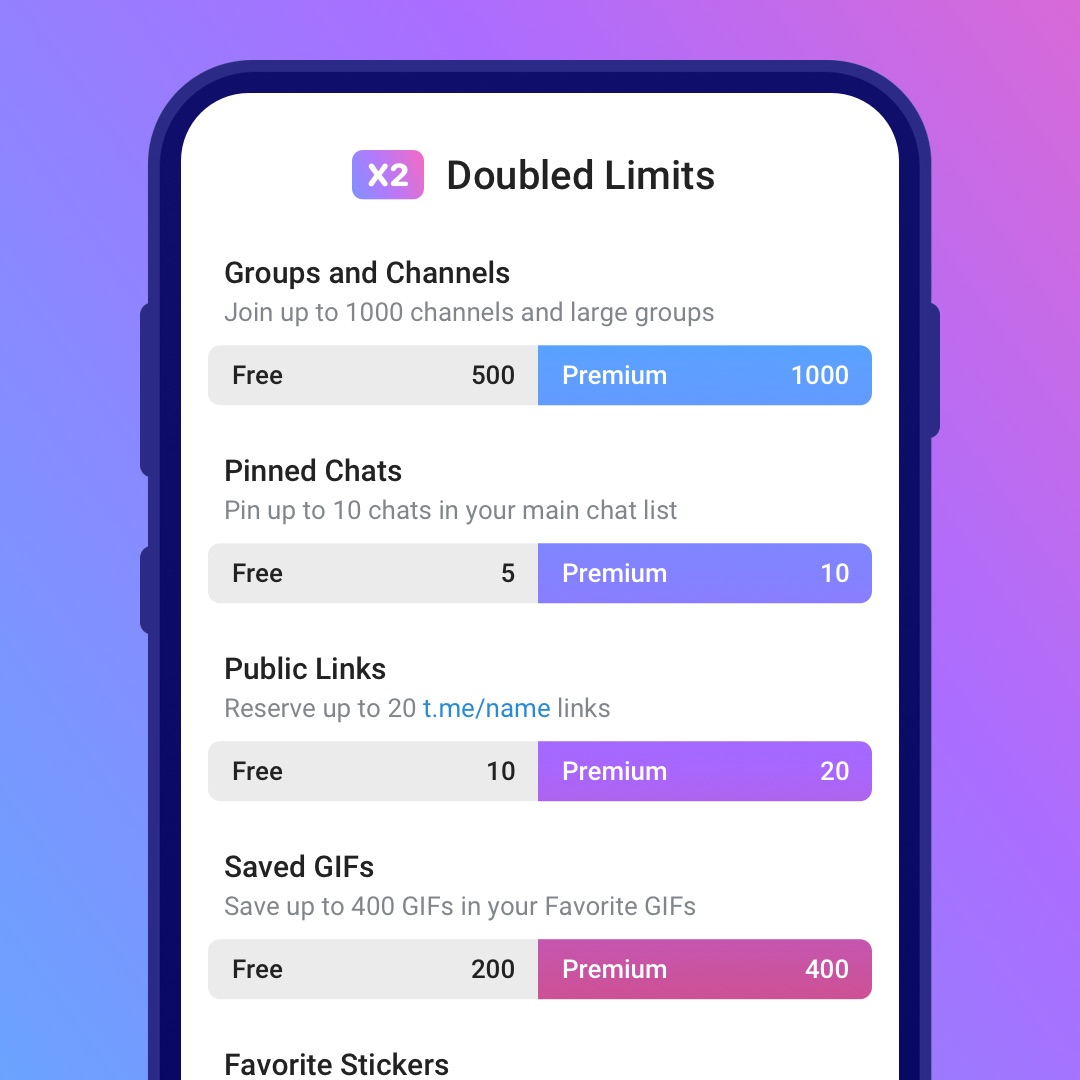
By subscribing to Telegram Premium, users gain access to extra functionalities that are not available in the free version.
You can make video calls on Telegram, whether privately or in a group of 30 participants.
Whether you’re curious about using Telegram for video calls instead of other video calling platforms, this article, ‘Can you video call on Telegram?’ will provide you with the insights you need to make a video call on Telegram.
Is a video call option allowed on Telegram?

Telegram does provide a video call choice for its users to deliver them the satisfying experience of using Telegram and does not lack any feature in its full-pack. Telegram has delivered video calling as a characteristic of its messaging platform to make easy access to users like story saver telegram .
This permits users to interact in face-to-face conversations with their contacts, whether it is on a personal or professional level. The new Telegram group video call feature enables up to 30 individuals to participate using their device cameras and screens.
A maximum of 1,000 people can watch this live video session simultaneously. This advancement empowers users to organize various online events, including concerts, lectures, and more.
How to make a video call on Telegram via phone?
Making a video call on Telegram is not rocket science, and you can easily do it by following the steps mentioned below:
- Firstly, open the telegram app on your phone.
- Secondly, locate the person’s chat you want to call and open.
- Thirdly, tap on the three-dots icon in the upper right-hand corner.
- Finally, hit the Camera icon on the new screen to make a video call.
Depending on your internet speed, this process can take a few moments.
How do you video call on Telegram using a PC or laptop?
Thanks to the Telegram platform, which allows PC or laptop users to take advantage of almost all features of Telegram, making video calls is one of them.

To make a video call on the telegram desktop version, you need to follow these steps below:
- Firstly, open the Telegram app on your device.
- Secondly, come to the person’s profile that you want to call and open its chat screen.
- Thirdly, click on the phone icon at the top right corner of the chat screen.
- Fourthly, make a video call.
- Finally, once you can connect with your friend, click the Camera icon at the bottom of the screen.
Note: If you are using pc, ensure you have a camera connected to your pc & don’t test on telegram secret chat.
How do you make a group video call on Telegram?
To facilitate a group, call on Telegram to conduct online meetings or classes, follow the steps below.
The first thing you need to make a group video call on Telegram is to create a group of participants in meetings or classes.
If you have one, you can skip this step; if not, you should make one first. To make a group, here are steps:
- Step 1: Open the Telegram app on your device.
- Step 2: Then tap on the pencil icon at the bottom of the screen.
- Step 3: Tap the New Group icon at the top on the next screen.
- Step 4: Now, it is time to choose a group member from your contact list.
- Step 5: Choose a name for your group and tap on the tick mark.
Now, let’s get back to making a group on Telegram using the following steps:
- Step 1: Open the telegram app on your device, then head to the created group.
- Step 2: Tap on the three dots in the upper right-hand corner.
- Step 3: Then choose ‘Start Voice Chat’ from the menu.
- Step 4: After making a call, you can switch voice calls to video calls by pressing the Camera icon at the bottom of the screen.
- Step 5: If you tap on Invite Members, you can invite your favorite members from the group to join the call.
How do I share the screen via the group video call on Telegram?
On the group chat, you may need to share your screen to explain something via the class or meeting; in this case, you can use a given feature on Telegram like other apps.
Here are steps to share screen on a group video call:
- During the video group call on Telegram, you tap on the three-dots icon in the upper right corner.
- From the given option in the menu, choose the ‘Share screen’ option.
- Then, you need to confirm that you agree to share the screen.
How do you turn on the Noise suppression feature on video calls?
To enable Noise suppression on video calls, follow these steps:
- Once on a video group call on Telegram, press the dots icon at the top of the screen.
- Tap on the ‘Noise Suppression’ option in the menu.
- The voice quality will be boosted after enabling this feature on video calls.
Unlike voice calls with unlimited participants, video calls can be made with only 30 people.
Why use Telegram for making video calls?
Here are the advantages of using Telegram for making video calls:
- High-quality video and audio: Telegram offers high-definition video and audio quality, ensuring a clear communication experience using a Noise suppression feature during video calls.
- Cross-platform compatibility: Telegram is available on various platforms, including smartphones, tablets, and desktop computers. This lets you make video calls with your contacts regardless of their device.
- Group video calls: Telegram allows you to simultaneously make video calls with multiple participants. This feature is useful for conducting virtual meetings, hosting online events, or staying connected with friends and family.
- Screen sharing: Telegram enables you to share your screen during video calls. This feature is helpful for presentations, demonstrations, or collaborating on projects remotely.
Let’s recap
As a powerful text-messaging app, Telegram provides users with a complete package of features that make them needless to other apps.
Considering this, it offers video calls on all versions of Telegram whether they use a phone or device.
By reading this article, you can learn the steps for making a video call on Telegram, and I hope you find this article ‘Can you video call on Telegram?’ useful.
What is your preferred platform for making video calls? Let us know in the comment section.
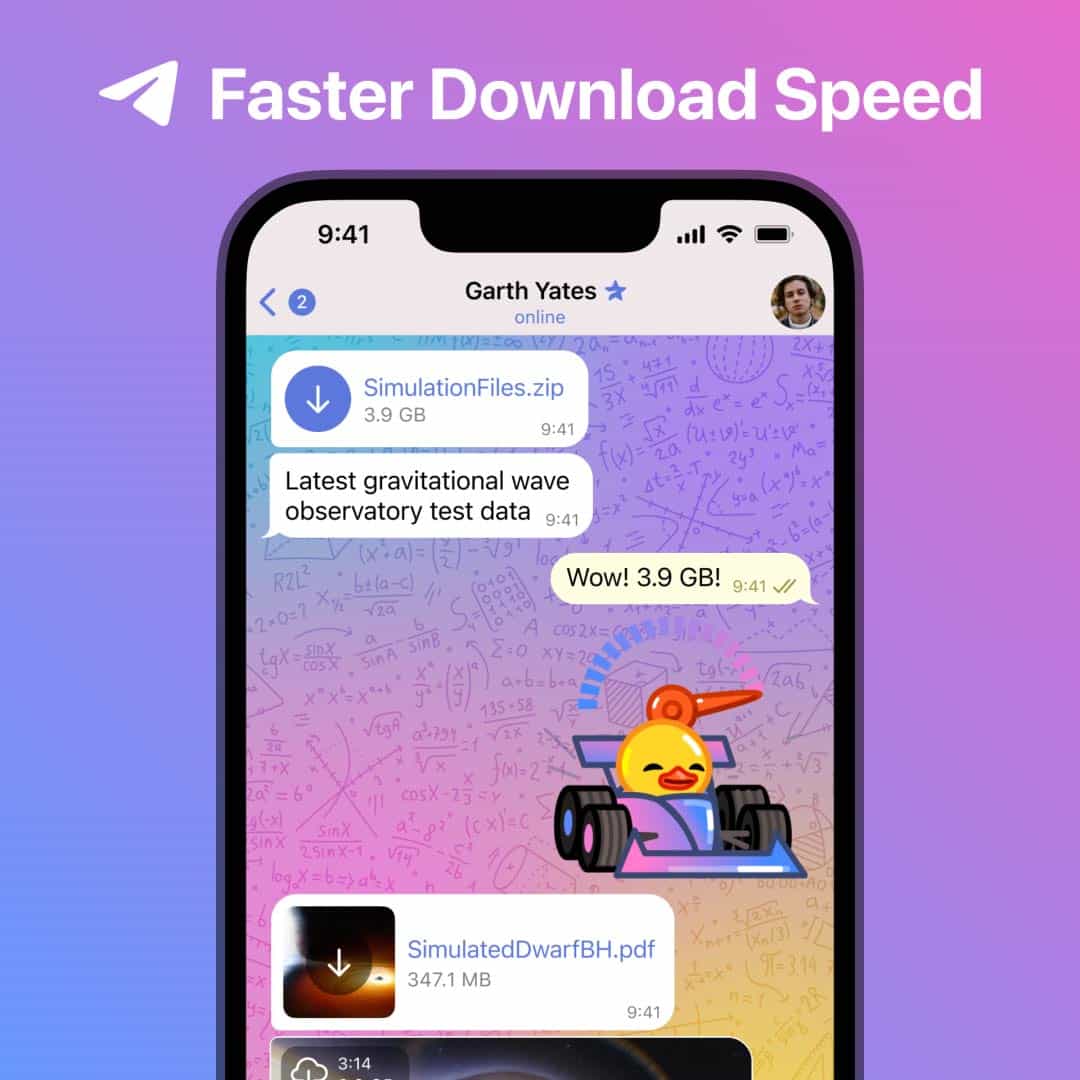
By subscribing to Telegram Premium, users gain access to extra functionalities that are not available in the free version.