Today, social media platforms play an important role in business, allowing people in business to connect with their target audience and increase sales.
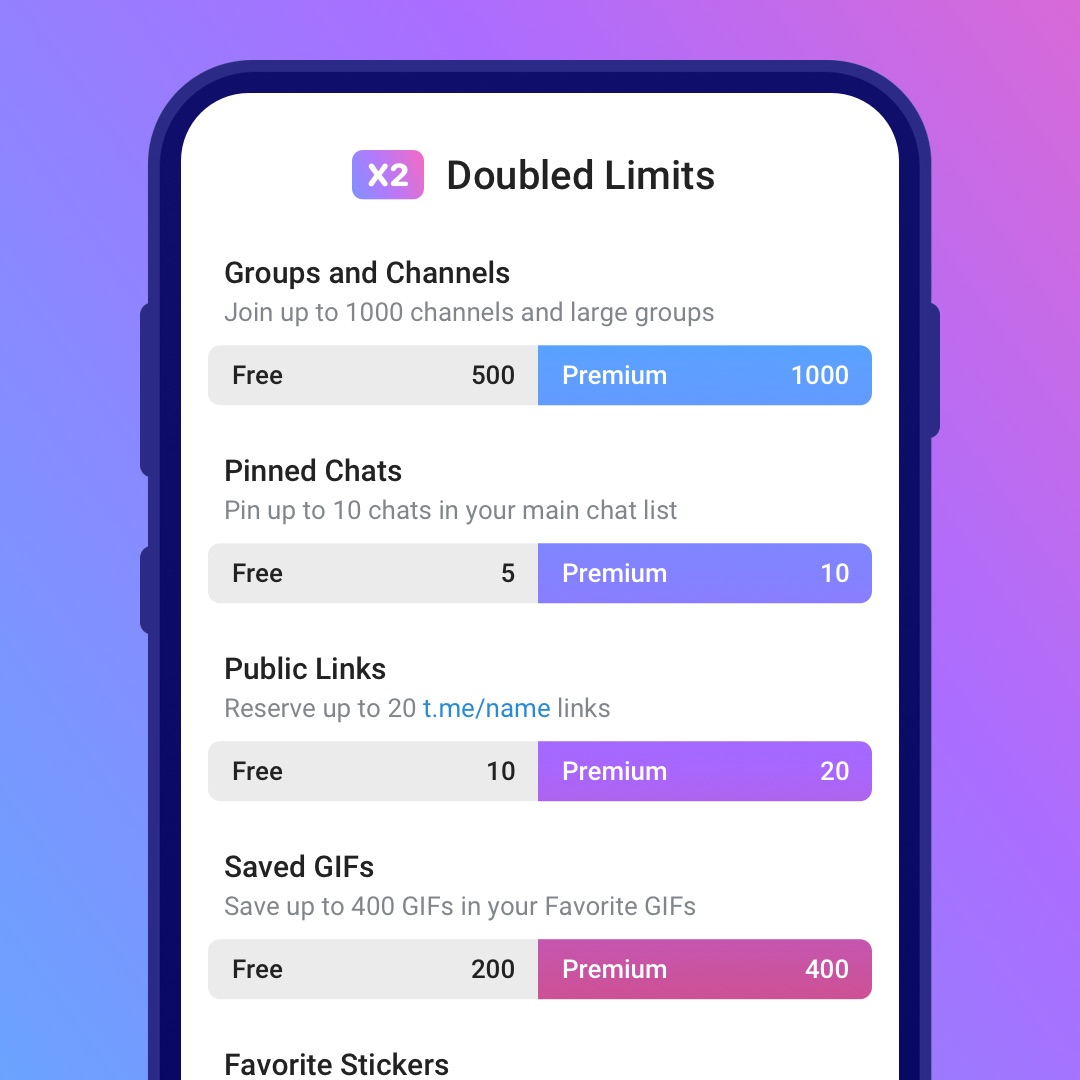
By subscribing to Telegram Premium, users gain access to extra functionalities that are not available in the free version.
Among these platforms, Telegram is a popular messaging platform used for businesses goals to introduce their products and services.
With its user-friendly interface, extensive features, and massive user base, Telegram offers entrepreneurs and small businesses a unique platform to sell to potential customers.
If you want to learn how to sell on Telegram, you’re in luck! In this article, we will explore some strategies that will be useful when you want to start selling on the Telegram platform.
Can I sell my products or services on Telegram?
Yes, why not? You can make the most of the Telegram platform since it is not a simple messaging app. Telegram offers various features to help you promote and sell your products or services.
To start selling on Telegram, you can create a Telegram channel or a Telegram group to showcase your products or services to customers.
Additionally, you can use Telegram’s payment bots to make transactions directly within the app.
This feature prevents users from redirecting to an external website for payment.
After understanding Telegram’s capability, in the following section, let’s see how you can sell on Telegram.
Step by step to sell products on Telegram
The Telegram platform allows you to use its features to sell your products to potential customers and boost sales.

To do this, here are the steps that you need to follow to sell on Telegram:
1.Create an account on Telegram
The first step for selling products on Telegram is creating a Telegram account associated with your business phone number.
To do this, you must install the Telegram app on your device, then open the app and insert your country code and phone number.
After receiving the verification code via SMS, you must type it in the Telegram app. So, you will now have an account on Telegram with your associated phone number.
It is time to complete your profile by adding details such as name, bio, link, and profile picture.
2.Create a Channel on Telegram
The main feature of Telegram that helps you sell products is the Channel, which allows you to reach many customers.
Here are steps allowing you to create a channel:
- Open the Telegram app on your device.
- Press the ‘Pencil’ button in the bottom right corner of the screen.
- Tap on the ‘New Channel’ option.
- Insert your Channel details related to your business or products you aim to sell on Telegram.
- Then tap on the Checkmark button in the top right-hand corner.
3.Fill out the channel profile on Telegram.
After creating a channel on Telegram, you must fill out information such as your brand name, address, opening hours, and logo on your profile.
Then, in the Channel, introduce the products or services you will make money with by uploading photos and videos related to your products and information about your business.
4.Promote your Telegram channel.
To introduce your Channel to others, you can start by adding members to your channels from your contact list.
You can also promote your Channel to sell on Telegram with the help of social media platforms and share the Channel’s link on your Instagram profile, for example.
To share the Telegram channel, follow the steps below:
- Open the Telegram app on your device.
- Place your Channel in the chat screen.
- Open your Channel and tap on the Channel name on the chat header.
- The link to your Channel appears on the next screen in the info block. Tap on the Link.
- Then, the share menu will appear. Copy your link by tapping on the Copy option, and you can share the link with your contacts via text messages and other social media platforms.
5.Utilize the auto-reply option on Telegram.
If you want to respond to your customers immediately to boost your brand’s authenticity, you can set up an auto-reply. Utilizing this feature helps keep your customers engaged and makes them feel valued.
6.Use payment bots on Telegram.
You can offer different payment methods for your customers; however, using payment bots on Telegram is simple and convenient for customers.
You can add a Telegram sales bot to your option to provide your customers with even more ease and convenience for selling on Telegram.
Salespeople can utilize Telegram Bot Payments to send invoices containing a product photo, description, price, and a Pay button.
Subsequently, customers have the freedom to select a third-party payment provider from a provided list during the checkout process.
Once the purchase is finalized, the Telegram Payment Bot sends a receipt to the customers.
It is important to note that Telegram does not impose any commission fees, and the sharing of payment information is limited to the customer and the merchant only.
7.Logistics
Once your customers start ordering, you need to manage the delivery process. During this step, you can offer your customers different options, such as allowing them to pick up their products or requesting a postal service to deliver them.
8.Ask for feedback
When your customers receive their products, you can ask them for feedback. Asking customers for feedback is a great way to improve your products or services. Sharing feedback on your Channel can also help others learn about the quality of your offerings.
9.Add story on telegram
Stories are a great way to showcase products in a visually appealing way. Your businesses can use stories to show off new products, highlight products that are on sale, or give behind-the-scenes looks at your products.

Stories are a more personal and intimate way to connect with customers than traditional posts. You can use stories to share stories about your brand, ask questions of your followers who view telegram story , or run contests and giveaways.
Final words
Telegram featured various options, such as payment bots, allowing users to use it as a selling platform. Telegram is the best option for those needing a business website.
Selling on the Telegram platform is simple, and following the steps mentioned in the article can improve your sales and gain many potential customers.
You can go through this article and learn how to sell on Telegram. I hope reading this article helps you in the process.
Do you want to sell products or services on the Telegram platform?
We would love to hear from you in the comment section about your unique experience.

By subscribing to Telegram Premium, users gain access to extra functionalities that are not available in the free version.
