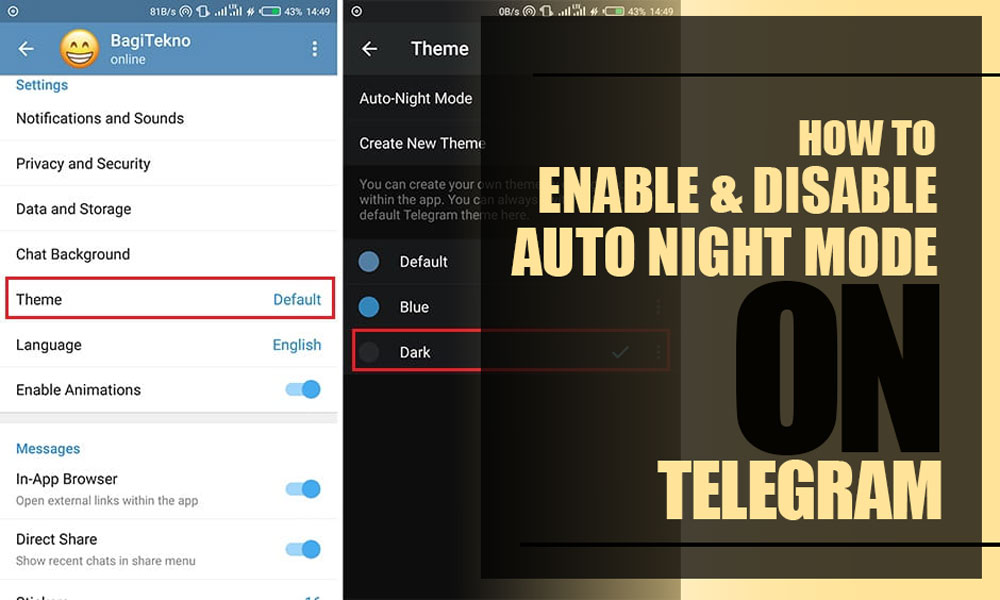As a Telegram user, you may need to change your Telegram background and environment to Dark Mode.

By subscribing to Telegram Premium, users gain access to extra functionalities that are not available in the free version.
If you want to do so automatically, you can use one Telegram feature, Auto-Night Mode, which adjusts the app’s theme based on the time of day.
Enabling Auto-Night Mode on Telegram allows users to switch to a darker color scheme during nighttime, reducing eye strain and making using the app in low-light conditions easier.
In this essay, we will help you learn how to enable Auto-Night mode on Telegram and explore some of the main benefits of that.
What is auto-night Mode on Telegram?
The Telegram auto night mode, also known as the dark Mode or night theme, is a display option that changes the application’s color palette to darker colors during the evening or in low-light conditions.
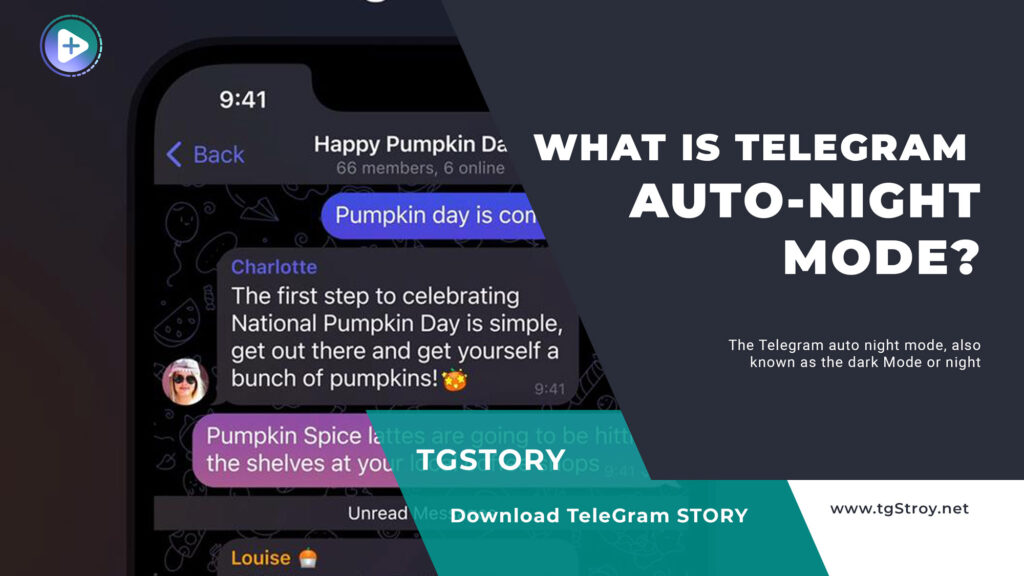
Other names for this feature include the dark Mode and the night theme. The shift from bright colors to darker tones is great!
It not only makes things easier to read, but it also helps reduce eye strain. This is especially helpful when using your device for a long night.
So, to continue, let’s be familiar with the steps and benefits that this feature can have on Telegram:
A step-by-step guide to enabling auto-night Mode on Telegram (Android, iPhone, desktop)
Telegram auto night mode on Android
The procedure for activating Night Mode in the original Telegram app is the same for both Android and iOS devices. However, the procedures are radically different in the newest release.
Dark Mode can be activated on Android smartphones and tablets in under two seconds:
- First, you need to launch the Telegram app.
- Second, tap the “Menu” icon, often found in the screen’s upper Left or right corner, to access the settings.
- Third, go to the Appearance Settings menu. This will allow you to change the app’s overall theme and visual style. The name for this feature might be “Appearance,” “Theme,” or “Display.”
- Fourth, step four will likely choose the night mode after navigating to the display settings. Toggle this to get a more somber color palette.
- Fifth, the activation time of the night mode may be changed (optionally) in certain versions of Telegram. If this feature is available, you may activate the night mode at a specified time every day. Making sure the change from day to night goes off without a hitch.
- Finally, after you’ve made any modifications and turned on the night mode, save your choices before leaving the settings screen.
Telegram auto night mode on iPhone
The Crescent icon isn’t available on the Telegram app for iPhones and iPads.
To enable the night theme, you have to access the Settings menu:
- Firstly, open up the Telegram app and tap on the Profile icon.
- Secondly, sure, scroll down until you see the Appearance option and tap it.
- Thirdly, turn on the Night Mode toggle
- to activate the dark theme.
- Fourthly, click the Chat Themes option to change the intensity and select either Dark or Night.
- Finally, to turn on the automatic dark mode feature, click the Auto-Night Mode option and pick one of the four available choices.
Telegram auto night mode on PC
- First, open Telegram on your computer.
- In the top left, you’ll see a button that looks like three horizontal lines: the Menu button.
- Third, tap the on/off Switch next to the Night Mode choice.
- Fourth, the Telegram app will immediately begin using the dark theme.
- For further customization options, choose Chat Settings from the Settings menu.
- You can select either the Tinted or Night Mode, depending on your preference, to adjust the brightness level.
- If you want the night theme to reflect your PC’s settings, step 7 is to choose the corresponding checkbox. Telegram will use your Windows computer’s dark theme if you enable dark Mode.
Telegram auto night mode on the web
If you’re using Telegram on the browser, replicate the desktop’s procedures. The Telegram Dark Mode option should be used for PC browsers instead of the Night Mode option.
The mobile web browser on your phone has a Night Mode option. The specific instructions may differ across browsers. If you prefer a darker look when using Telegram, enable and switch to the dark Mode in Safari or Chrome.
This process automatically switches Telegram to a darker color scheme based on the time of day or ambient light conditions.
What are the benefits of Auto-Night Mode on Telegram?
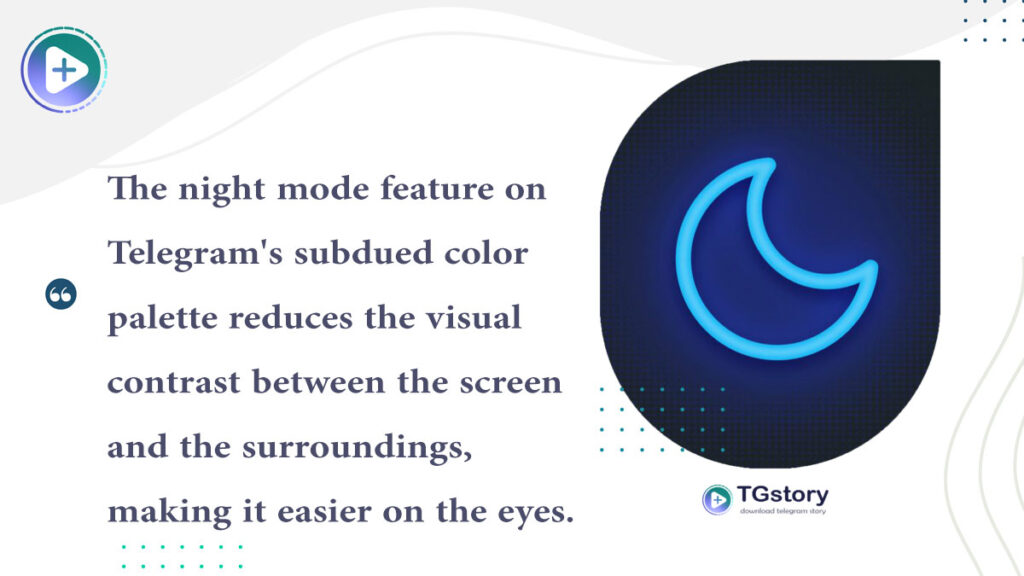
- The night mode feature on Telegram’s subdued color palette reduces the visual contrast between the screen and the surroundings, making it easier on the eyes.
- This possibility can also assist in preserving battery life on smartphones with OLED or AMOLED displays by turning off individual pixels to produce black backgrounds.
- Telegram night mode improves readability by increasing the contrast between text and backdrop, making it easier to read in dark environments.
- Many prefer the darker color scheme since it is more visually pleasant and less disruptive.
How do you turn off the auto night mode on Telegram?
- First, open the Menu on your phone.
- Second, look for the Telegram icon and then click it.
- Third, select a Menu Item on the Left.
- Fourth, enter the configuration menu now.
- Fifth, select “Chat Settings” from the “Settings” menu.
- Finally, toggle the Switch Next to “Auto-Night Mode” in the “Settings” Menu.
To conclude
Telegram’s Auto-Night Mode improves the user experience by delivering a darker color scheme, which is easier on the eyes and saves energy.
Following the comprehensive advice in “How to enable Auto-Night Mode on Telegram?” and considering individual preferences will provide the best possible experience with this function.
Try switching to Telegram’s Auto-Night Mode for a more pleasant and hassle-free communications experience when the sun goes down.
Finally, how about you guys share your thoughts on how this function has worked for you?

By subscribing to Telegram Premium, users gain access to extra functionalities that are not available in the free version.