Telegram is one of the leading apps for sending messages. It is equipped with amazing features because of its versatility in sending different types of media to individuals, a group, or even channels.
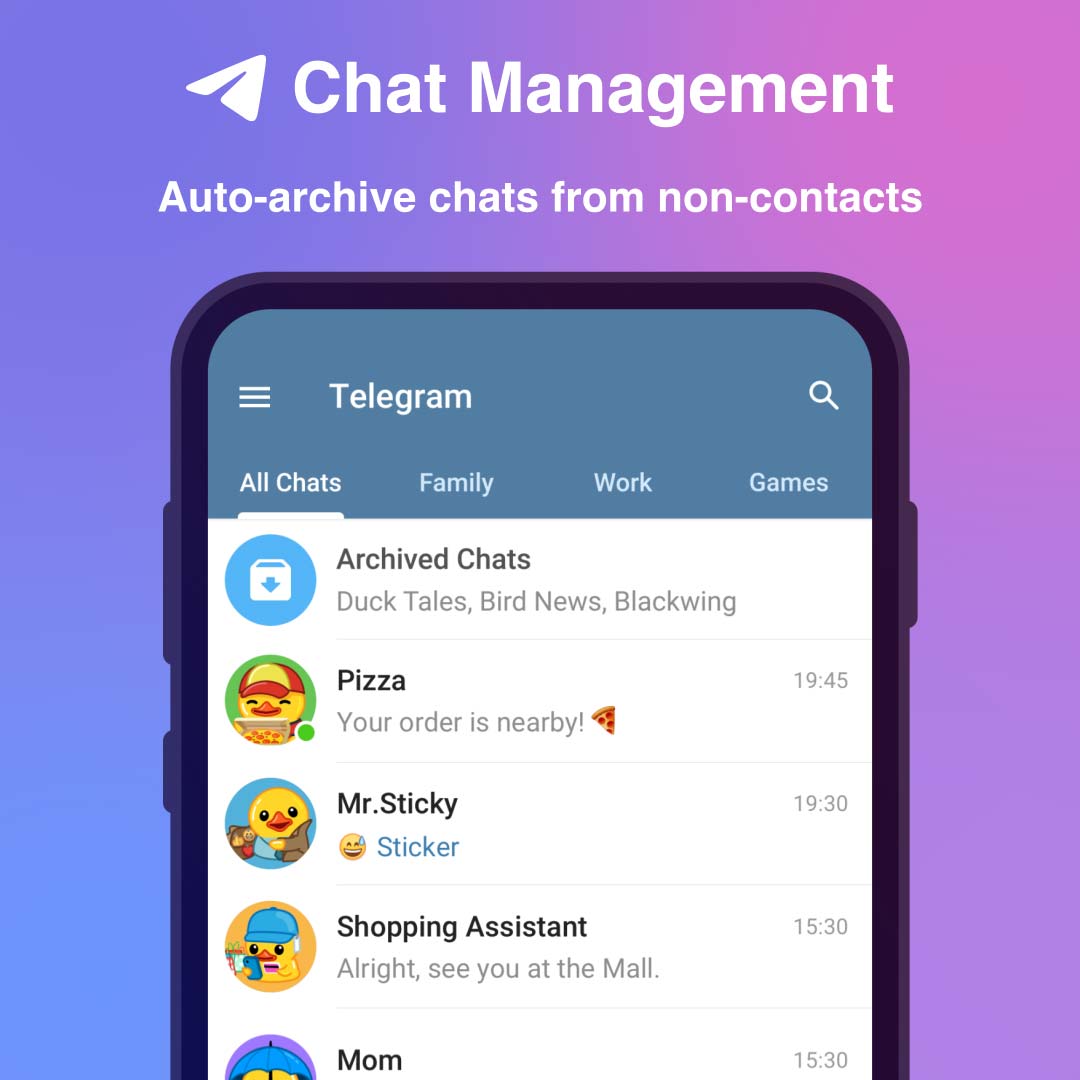
By subscribing to Telegram Premium, users gain access to extra functionalities that are not available in the free version.
However, it is a popular app; some users are concerned about sharing their private media, such as photos. If you save someone’s photo on Telegram and worry about that person, you get a notification that you save their photos.
To address your issue, you can read this article to determine if someone knows if you saved their picture on Telegram.
Does Telegram send a notification when you save a picture on Telegram?
Telegram does not send notifications to the person when you save their photos because Telegram makes an effort to respect users’ privacy and does not reveal their actions.
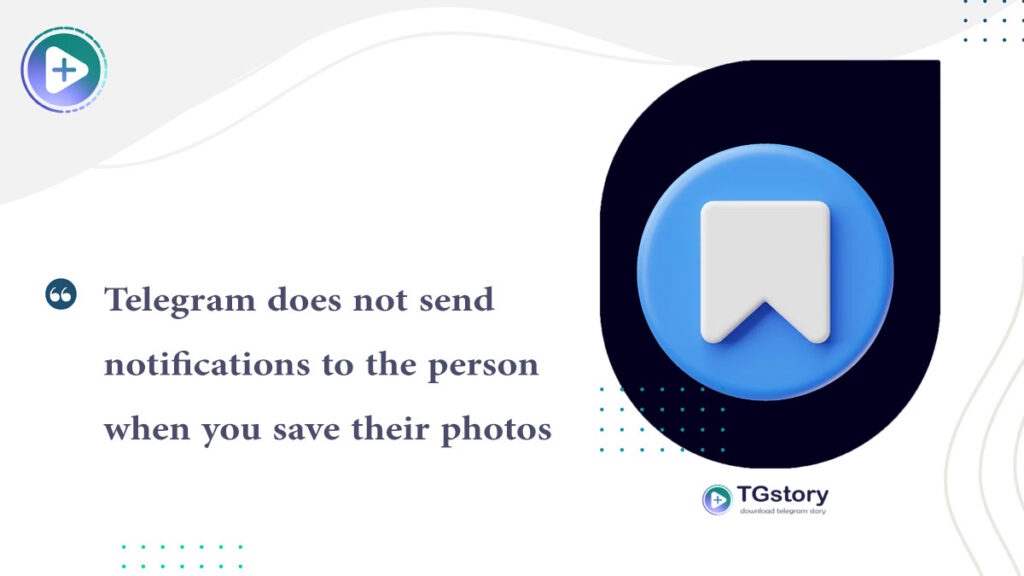
If you want to keep others from saving your photos, you can send photos using the self-destruct feature. After the recipient sees your photos, the photos will disappear up to the expiration time.
This feature allows you to send your photo with relief since you are sure they cannot save your photo. When you send self-destructive photos, the recipient cannot also take screenshots.
Can Telegram users save photos?
Telegram is different from other messaging apps, and it is featured with cloud-based messaging services. When you receive a photo from someone, the photos are automatically uploaded to the Telegram server.
Telegram photos are not automatically saved to the phone gallery; you must save them manually.
To save your desired photo, you only need to open the photo and tap on the three dots in the top right-hand corner. In the menu, tap on ‘Save to Gallery’.
After doing this, you can see your photos in the gallery.
what about story ? can telegram users save story ? yes, with tgstory they can download telegram story easily
tgstory.net
How do you set timers for Telegram photos?
After understanding that you will not be notified when someone saves your photos on Telegram, you may be concerned about the photo that you want to send on Telegram.
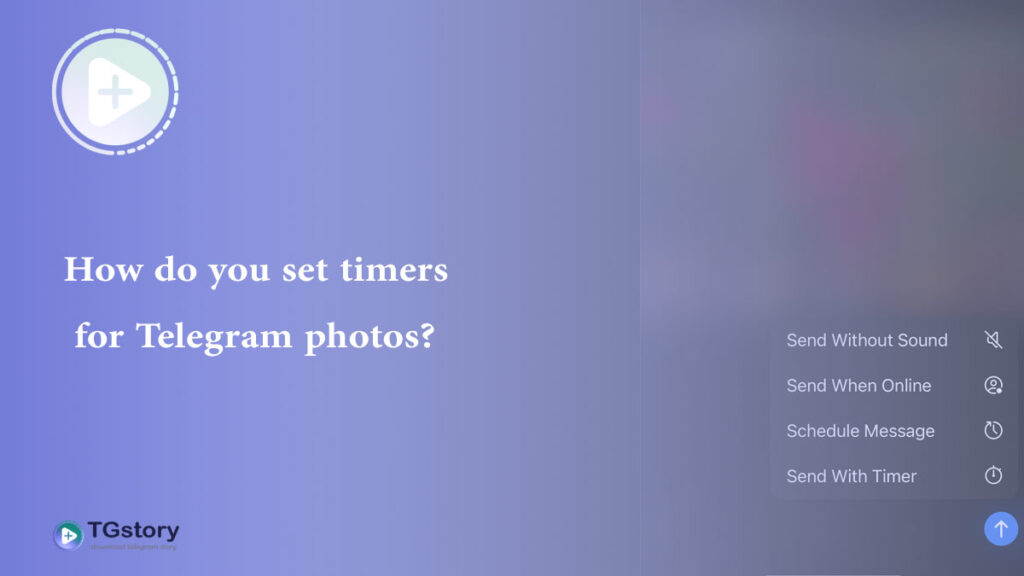
In this case, you can use the self-destruct option. This option ensures your photo is not saved in their gallery or the Telegram server.
But how can you send self-destruct photos? Here are the steps that you need to follow:
- Open the Telegram app on your device.
- Open the chat that you want to send photos.
- Tap on the paperclip and choose your photo.
- After choosing the photo, tap the timer icon in the bottom right corner.
- Now, you can choose the time from the given options, including 1 second, 3 seconds, 5 seconds, and 10 seconds.
- After setting the time, tap on the ‘Send’ icon.
When you send the self-destruct photo, the recipient will see the blurred-out photo in the chat. Once the other end person taps on the photo, they can see it during the given time.
After that period, the photo will disappear. It does not matter if your phone is Android or iPhone; you can enjoy this feature.
Who can view your photos on Telegram?
Although Telegram does not let you know who saves your photos, you can see who views our photos. Depending on the contacts you share your photos with, the visibility of the photos can vary.
Only that contact sees your photos when you share your photo with a single contact in private chat. But if you send your photos to a group chat, all group members can see your photos, and your photos will be saved on their devices, allowing them to share with others.
You can see who views your photos in the group chat. To check your photos’ viewer, follow the steps below:
- Open the Telegram app on your device.
- Open the group chat to which you send photos.
- Locate your photos by scrolling the screen.
- After finding your message, press your message.
- A small screen will appear showing view counts.
- When you tap view count, you will see who has received and viewed your message or photos.
Note that within 7 days, you can check who saw your message in the group chat. After that period, this option will disappear.
On the Telegram channel, you can only see the number of members who have viewed your message without revealing their identity.
If you use the ‘Secret Chat’ feature when you want to share your photos, your photos will be encrypted and can only be seen by your targeted recipient.
Does Telegram notify you when you save someone’s profile picture?
You may look at your contact list and discover your loved person updating their profile picture, and you want to have their photo in your gallery to look at when you miss that person.
Given that no one likes to be caught up saving someone’s profile picture, they may be concerned that the person will be notified whether I saved their Telegram picture on their profile or not.
Thanks to Telegram policy and terms of view, it does not reveal that you save someone’s profile picture. Telegram considers users’ privacy and personal information to create a peaceful atmosphere for users.
But if you discover someone on Telegram abusing your photo and making a fake account with your photo, you can report it to Telegram.
How do I stop Telegram from saving photos to the gallery?
Normally, you receive lots of media on Telegram if you use it as the main messaging app.
Saving lots of media on the gallery is annoying since it makes it full of unwished photos you receive from group chats or channels and individual chats.
You can stop Telegram from saving media to your gallery by following the steps below:
- Open the Telegram app on your device.
- Tap on the hamburger menu on the upper left-hand.
- In the appeared menu, tap on the settings.
- Scroll down and find the Chat Settings part.
- Turn off the button beside the Save to Gallery.
Summing up
Telegram does not send notifications when you save photos from personal chat, groups, or channels.
Telegram notifies users when someone from their contact joins the Telegram. So, with a sense of relief, you can save Telegram photos.
I hope you read this article: Does someone know if you save their picture on Telegram? ‘Useful and eliminate your concerns when you use the Telegram app.
In the comment section, do you prefer using ‘Secret Chat’ or disappearing photos? Why
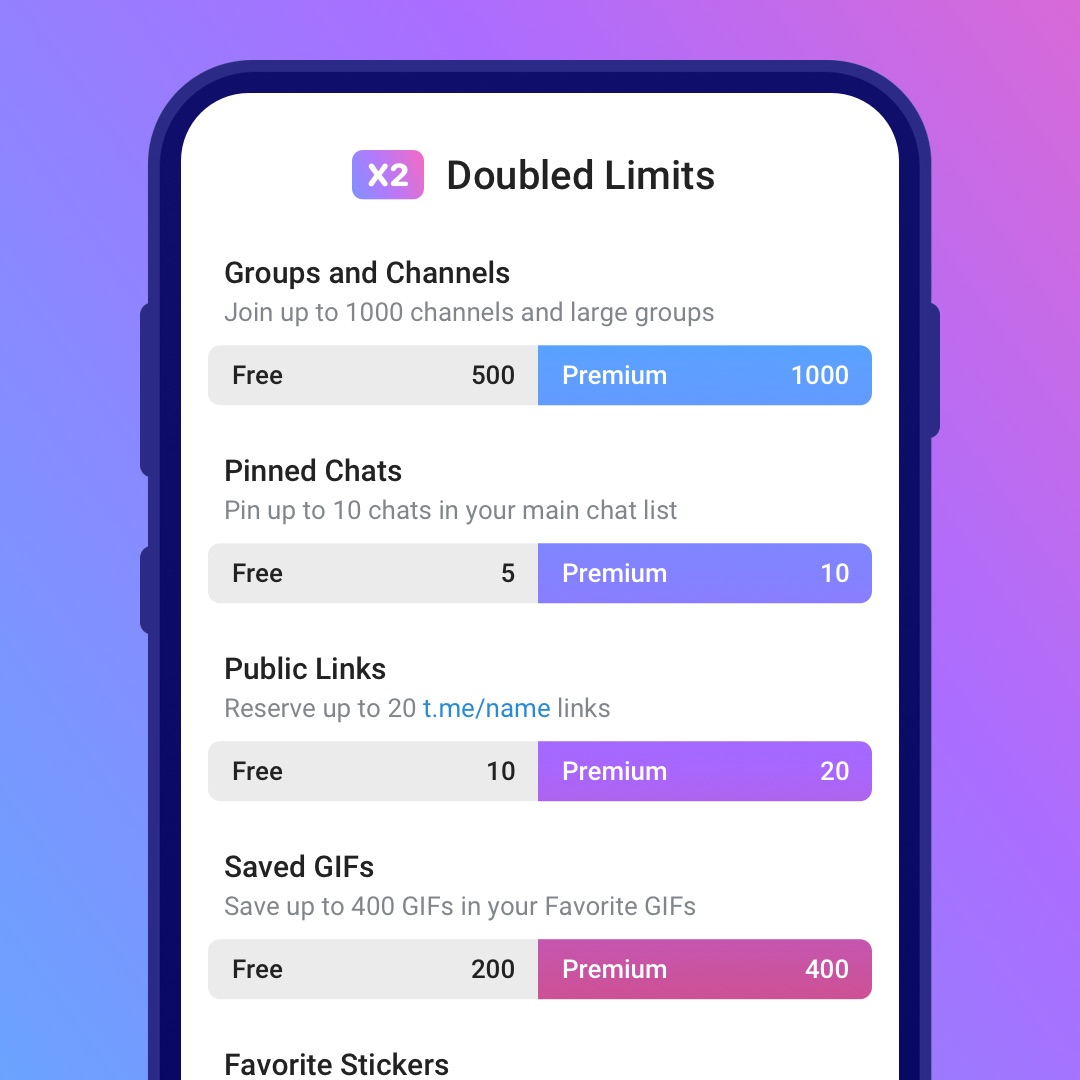
By subscribing to Telegram Premium, users gain access to extra functionalities that are not available in the free version.
