Telegram, a popular messaging app, offers two distinct chat modes: regular chats and secret chats. Unlike regular chats that are automatically backed up and accessible across devices, secret chats are ephemeral and designed for enhanced privacy. However, this also means that once you delete a secret chat, it’s gone for good – or is it? While there’s no built-in feature to restore deleted secret chats, there are still a few methods you can try to recover secret chat in Telegram.
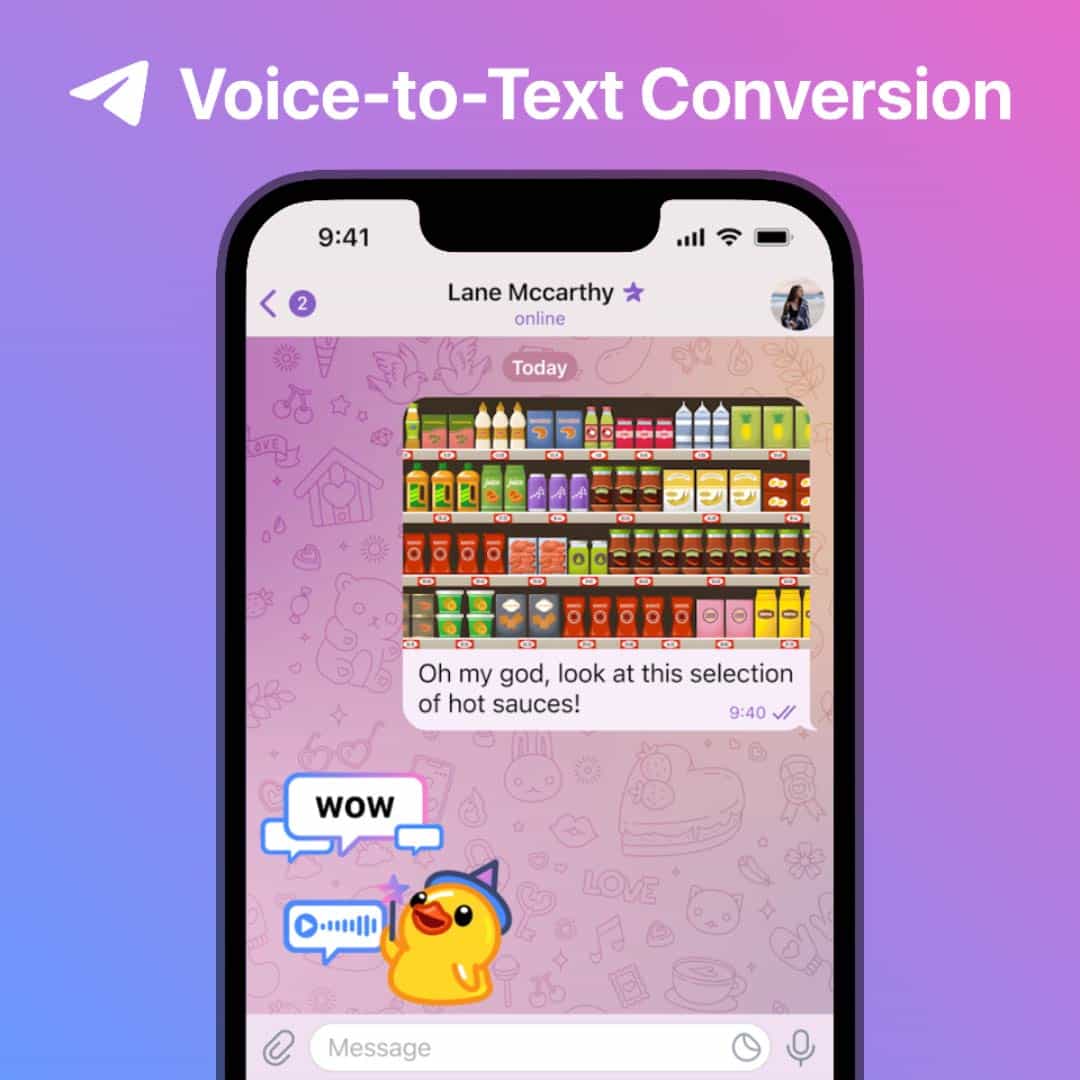
By subscribing to Telegram Premium, users gain access to extra functionalities that are not available in the free version.
Before You Start Restoring Your Lost Secrets: A Comprehensive Guide to Recovering Deleted Secret Chats on Telegram
Before embarking on your recovery mission, it’s crucial to understand the limitations of recovering secret chats. Telegram’s security measures make it challenging to recover deleted messages from a single device. If you’ve deleted the chat on both your devices, the chances of recovery are significantly lower. Additionally, if the secret chat was self-destructed or your conversation partner deleted their chats, recovery becomes virtually impossible.
Method 1: Utilize Telegram’s Undo Feature
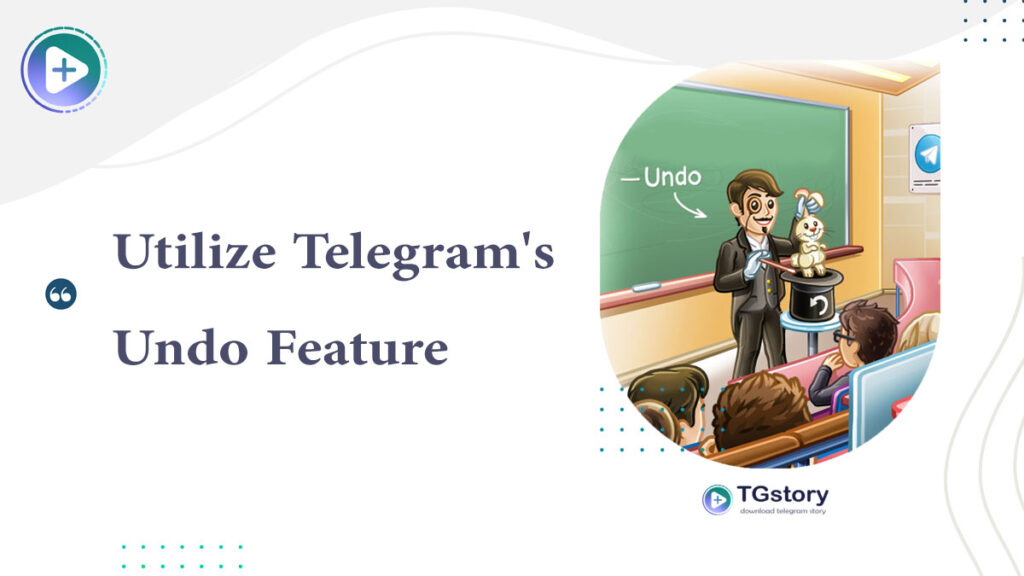
Telegram provides a limited ‘Undo Delete’ option for regular chats. This feature may also apply to secret chats, depending on the specific circumstances. Upon deleting a secret chat, you’ll receive a pop-up message indicating the Undo option. If you swiftly tap on Undo, you can revert the deletion and access the chat again. However, this window closes quickly, so act promptly.
Method 2: Leverage Telegram Data Export
If you’ve enabled Telegram data export, you may potentially recover your secret chats from an older backup file. However, this method is only viable if you’ve created a backup prior to deleting the secret chat. To export your Telegram data, go to Settings > Advanced > Export Telegram Data. Choose the desired file format and export the data. Once you’ve exported the data, open the file and search for the secret chat you want to recover.
Method 3: Check Saved Messages
If you’ve ever forwarded or saved messages from a secret chat, there’s a chance you’ll find them in your Saved Messages section. To check, go to Settings > Data and Storage > Saved Messages. Review the saved messages for any relevant exchanges from the secret chat you’re trying to recover.
Method 4: Investigate Cache Files
Telegram stores some data in cache files, which could potentially hold remnants of your deleted secret chats. However, accessing and parsing these cache files is a complex process that requires technical expertise. If you’re comfortable with file exploration, you can try locating Telegram’s cache directories and searching for specific file types related to secret chats.
Method 5: Seek Third-party Data Recovery Tools
In some cases, you may consider utilizing third-party data recovery tools specifically designed for Android or iOS devices. These tools can scan your device’s memory for deleted or lost files, including potential remnants of your secret chats. However, keep in mind that these tools may not always be successful, and the process can be time-consuming and may require rooting or jailbreaking your device.
Preventive Measures to Avoid Data Loss
While recovering deleted secret chats can be challenging, there are steps you can take to minimize the risk of losing valuable conversations:
- Create Regular Backups: Enable Telegram data export and schedule regular backups to preserve your chat history.
- Avoid Self-Destruction Timers: Set self-destruct timers for secret chats with caution, ensuring the messages hold no sensitive information.
- Communicate with Your Conversation Partner: If you accidentally delete a secret chat, reach out to your conversation partner to request a copy of the messages.
- Utilize Cloud Storage: Consider using cloud storage services like Google Drive or iCloud to back up your Telegram data, including secret chats.
- Be Mindful of Data Recovery Tools: Use third-party data recovery tools with caution, ensuring they are reputable and well-suited for your device’s operating system.
Remember, the key to recovering deleted secret chats lies in prevention. By creating backups, exercising caution, and communicating with your conversation partner, you can minimize the risk of data loss and preserve your most important digital conversations.
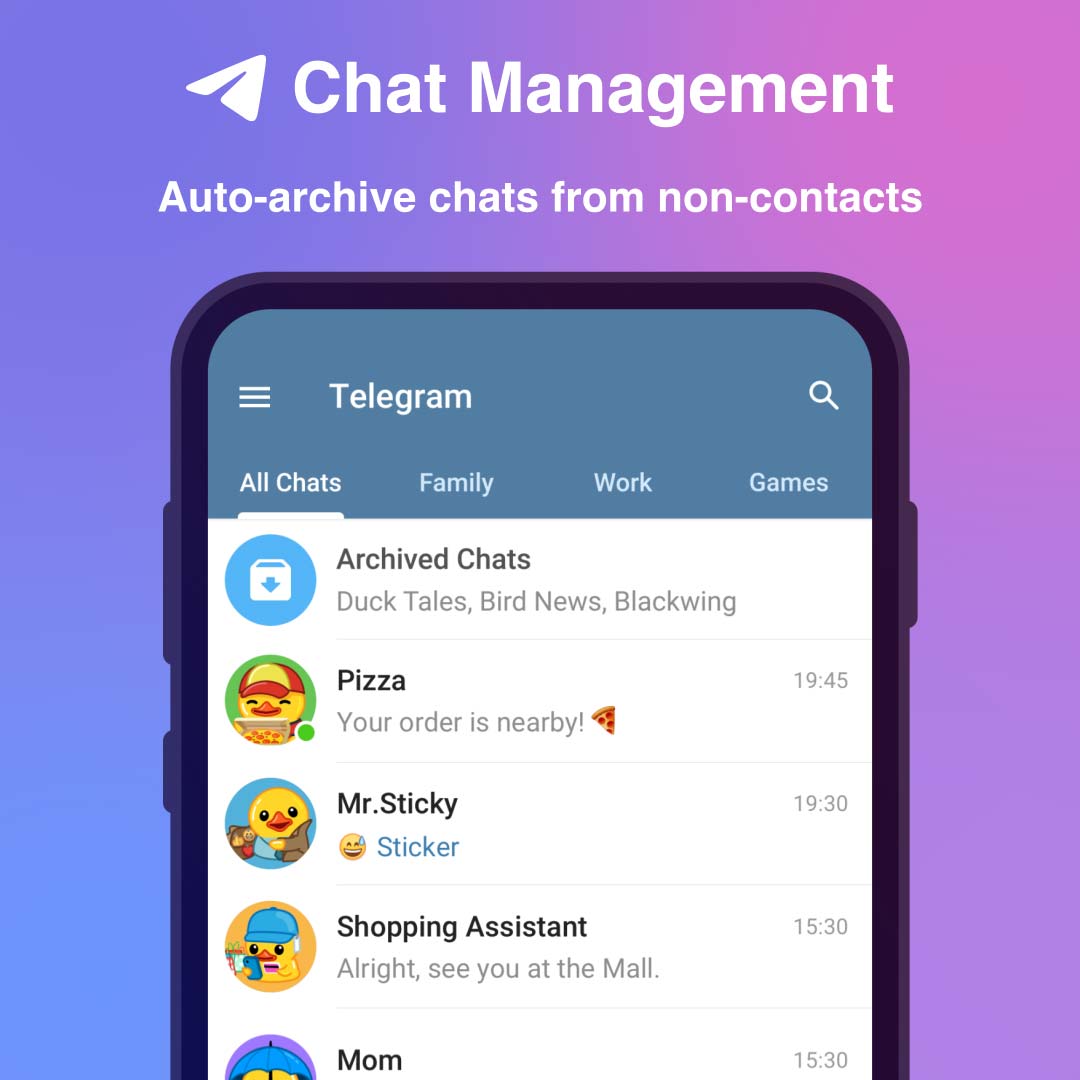
By subscribing to Telegram Premium, users gain access to extra functionalities that are not available in the free version.
