In today’s fast-paced digital era, effective communication is paramount. As technology continues to evolve, so do the tools we use to connect with one another. One such tool that has gained significant popularity is Telegram, and more specifically, its video call feature.
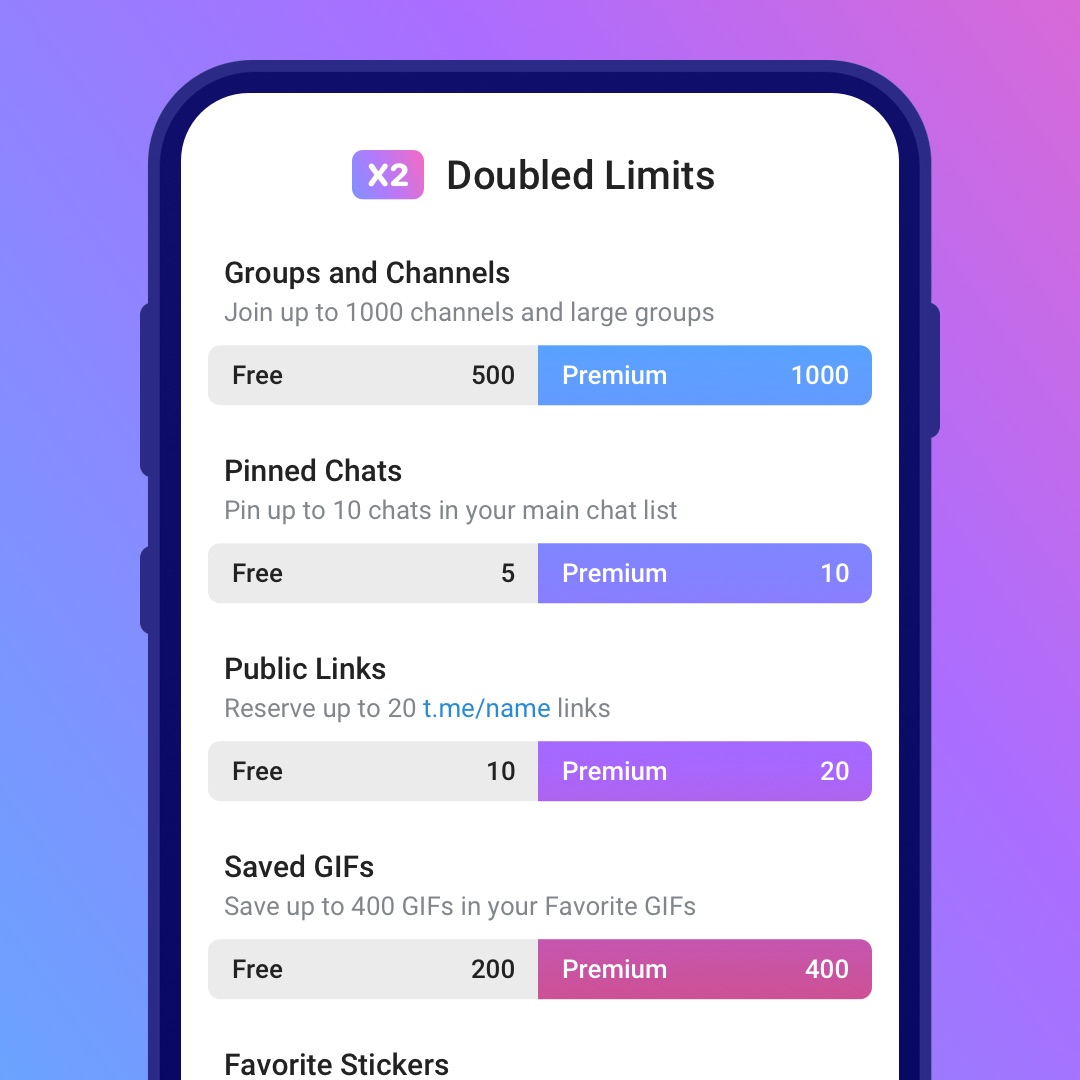
By subscribing to Telegram Premium, users gain access to extra functionalities that are not available in the free version.
Embracing the Future: Telegram Video Call Overview
In the ever-expanding landscape of messaging apps, Telegram stands out for its commitment to user privacy and feature-rich interface. The introduction of video calls on Telegram has further solidified its position as a comprehensive communication platform.
Setting Up Your Telegram Video Calls
Making the most of Telegram’s video call feature begins with a seamless setup process. Follow these straightforward steps to initiate and enjoy crystal-clear video conversations:
- Update Your Telegram App: Ensure you have the latest version of Telegram installed on your device to access the most up-to-date features, including video calls.
- Contact Selection: Choose a contact from your Telegram list and open the chat window.
- Initiate Video Call: Tap on the video camera icon located at the top right corner of the screen to start a video call.
How to Initiate a Telegram Video Call
Initiating a video call in Telegram is a straightforward process, requiring just a few clicks. Follow these steps to seamlessly connect with your intended recipient:
Open Telegram and Locate the Chat: Open the Telegram app and navigate to the chat with the individual you wish to video call.
Access the Menu: Tap on the three dots icon located in the top-right corner of the chat window.
Select "Video Call": From the menu that appears, choose the "Video Call" option to initiate a video conversation.The Key Features That Elevate Telegram Video Calls
Telegram’s video call feature is not just about connecting faces; it’s about providing a rich and interactive experience. Here are some standout features that set Telegram’s video calls apart:
- End-to-End Encryption: Security is at the forefront of Telegram’s priorities. Enjoy private and secure conversations with the assurance of end-to-end encryption.
- Adaptive Resolution: Experience high-quality video calls, even in challenging network conditions, thanks to Telegram’s adaptive resolution feature.
- Screen Sharing: Collaborate seamlessly by sharing your screen during a video call. This feature is invaluable for presentations, collaborative work, or simply sharing content with friends.
- Voice Chats 2.0 Integration: Seamlessly transition from a group voice chat to a video call with the integration of Voice Chats 2.0. Stay connected with your community effortlessly.
Overcoming Potential Challenges
While Telegram’s video call feature is designed for a smooth user experience, understanding potential challenges can further enhance your overall satisfaction:
- Network Stability: A stable internet connection is crucial for optimal video call quality. Ensure you are in a location with a reliable network signal.
- Device Compatibility: Verify that your device meets the minimum requirements for Telegram video calls to avoid compatibility issues.
Is Telegram video call secure?

Yes, Telegram video calls are secure. They are encrypted using the MTProto protocol, which is a proprietary protocol developed by Telegram. This protocol is designed to be secure and resistant to eavesdropping and interception.
End-to-End Encryption
Telegram video calls use end-to-end encryption (E2EE), which means that only the sender and the recipient of the call can see the content of the call. This means that even Telegram itself cannot see the content of your calls.
Secure Handshake
Before a video call can be established, the sender and the recipient must perform a secure handshake. This handshake ensures that the caller and the recipient are who they say they are and that the call is not being intercepted.
Four-Digit Code
During a Telegram video call, you will see four emojis displayed on both your screen and your recipient’s screen. If the emojis match, then the call is secure and no one else can see or listen to the call.
Secret Chats
Telegram also offers Secret Chats, which are a type of chat that is encrypted from end to end using the MTProto protocol. Secret Chats are also not stored on Telegram’s servers, so even if your phone is lost or stolen, no one can access the messages in your Secret Chats.
In addition to the security features discussed above, Telegram also takes other measures to protect the privacy of its users. For example, Telegram does not store your IP address or other identifying information when you make a video call. Additionally, Telegram does not collect metadata about your calls, such as the length of the call or the number of times you use the call feature.
The Future of Communication: Conclusion
As we navigate the ever-evolving landscape of digital communication, tools like Telegram with its advanced video call feature redefine the way we connect. Embrace the future of seamless, secure, and feature-rich communication with Telegram.
In conclusion, Telegram’s video call feature encapsulates the essence of modern communication—efficiency, security, and user-centric design. Elevate your conversations, strengthen connections, and stay ahead in the digital age with Telegram’s cutting-edge video call functionality.

By subscribing to Telegram Premium, users gain access to extra functionalities that are not available in the free version.
