Telegram communication can be challenging; users may encounter connection issues or interruptions. That usually means the other person has blocked you on Telegram.

By subscribing to Telegram Premium, users gain access to extra functionalities that are not available in the free version.
If it happens to you, it’s useful to know the signs, and they can help you figure out what to do next, whether trying to unblock them or moving on from the relationship.
If you’re having this issue or suspect that other users on Telegram are blocking you, you’ve come to the perfect spot to learn more about how to deal with it.
In the first step, let’s be familiar with the totality of the subject:
Blocking on Telegram; Full Definition
One of the possibilities of Telegram is blocking, which enables users to stop other users from contacting them or viewing their information.
So, if you are blocked on Telegram, you won’t be able to send them messages or call them. It’s like being banned from contacting them.
We do this to ensure we don’t get annoying messages or calls from people we don’t know, spammers, or anyone we don’t want to talk to.
Also, if someone blocks another person, any messages or calls from the blocked person won’t be received by the person who did the blocking on Telegram.
Now you learn what it is and what its function you need to be familiar with its signs, and if you see them, understand you are blocked on Telegram:
What are the signs indicating you’ve been blocked on Telegram?
When another user on Telegram blocks you, you will not get any notification.
But multiple indicators help you, and we will talk about them to continue:
·The Delivery of Messages Fails

The first sign of being blocked on Telegram is that your outgoing communications are lost in delivery and you can’t view telegram story.
You’ll have to wait a bit, which also occurs when they aren’t online. If just one checkmark appears instead of two, it may be because the individual has banned you.
However, additional indicators exist if you suspect a contact has blocked you on Telegram. So let’s go to the next part.
·Picture of profile removed & replaced with Initials
The user’s profile photo might also be the other sign of being blocked on Telegram.
Imagine that, for no apparent reason, their picture is suddenly swapped out with the first and last letters of their user name.
If this occurs, it might mean that you have been blocked. Nonetheless, you may still check out their Bio, unlike on WhatsApp.
But remember that just because you can’t see someone’s profile photo doesn’t mean they’ve blocked you.
This might be because the user canceled their account or adjusted their privacy settings so only friends can see their profile image.
However, you may have been blocked if you could see their profile photo before, and now you cannot.
·No longer possible to see if someone is “Online.”
By the way, did you know that you can easily check if someone is active or “Online” on Telegram just by looking at their status?
Now imagine that if someone blocks you on Telegram, it will just display the message “Last seen a long time ago” on their status, even if they’re active on the app.
So Telegram’s online status function might provide useful hints as to whether or not you’ve been banned.
Furthermore, you will not obtain a response if you attempt to contact them by phone or by sending them a message.
However, it’s important to remember that not having an online status isn’t always a sure sign that you’ve been banned.
It’s possible that the individual has turned off the online status function or has it configured so that only selected contacts may view it.
·Adding the user to a group is currently disabled.
You can also invite users to a Telegram group conversation. Including someone in a group chat should be manageable in most cases.
However, you will see the following message if you attempt to add a person who has blocked you to a group chat: “There was a problem. USER_IS_BLOCKED.”
This will happen if the other person has successfully blocked you on Telegram. If neither of you has blocked, the other person can include you in the group conversation.
·Both voice & video calls could not be connected.
Give the individual a call or a video call. The error message “Failed to connect call due to privacy settings” suggests that the connection failed because you are being blocked on Telegram.
If you have been blocked, your blocked contact will not be able to see or hear from you.
·Look into whether or not the account has been deleted
If someone deletes their Telegram account, you might notice some of the signs we mentioned earlier.
Tap on the user’s profile photo to check if the account is still active. If you see “Deleted Account” instead of a name, the person has deleted their account.
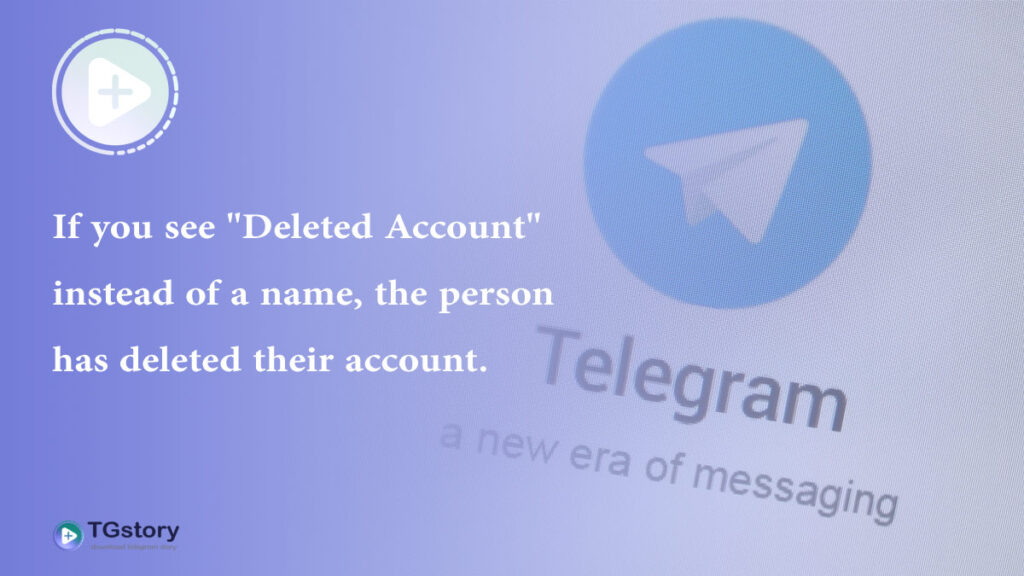
If you can still see their name and initials in the profile photo, they’ve blocked you on Telegram, plain and simple.
download telegram story when you are blocked
To download a story from Telegram after being blocked, you can use the website “tgStory.” Simply visit the website and enter your username to download the story. This should allow you to access the story content even if you’ve been blocked on Telegram.
Let’s Recap
Being blocked on Telegram can be a pain. It’s just so frustrating and confusing.
There are a few signs that can help you figure out if someone has blocked you. For example, you’ve likely been blocked if you can’t see their profile picture or online status.
If you think you’ve been blocked, paying attention to these signs and taking the necessary steps is important.
Now if you notice that someone has blocked you on Telegram, it’s a good idea to respect their decision and avoid trying to reach out to them through other methods.
We just wanted to share some handy tips, and we hope they help you with any blocking issues you might be facing.
Now you tell us that did you experience this problem too?
What other signs do you know about understanding being blocked on Telegram?
Share all you know in the comment section with us.

By subscribing to Telegram Premium, users gain access to extra functionalities that are not available in the free version.
