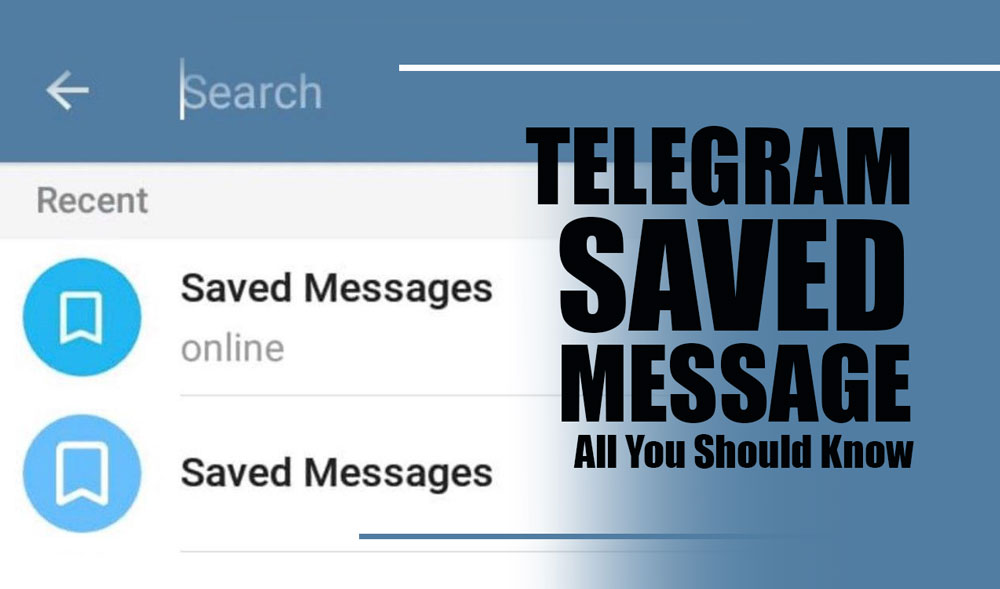Did you know that Telegram has a really handy feature called saved messages?
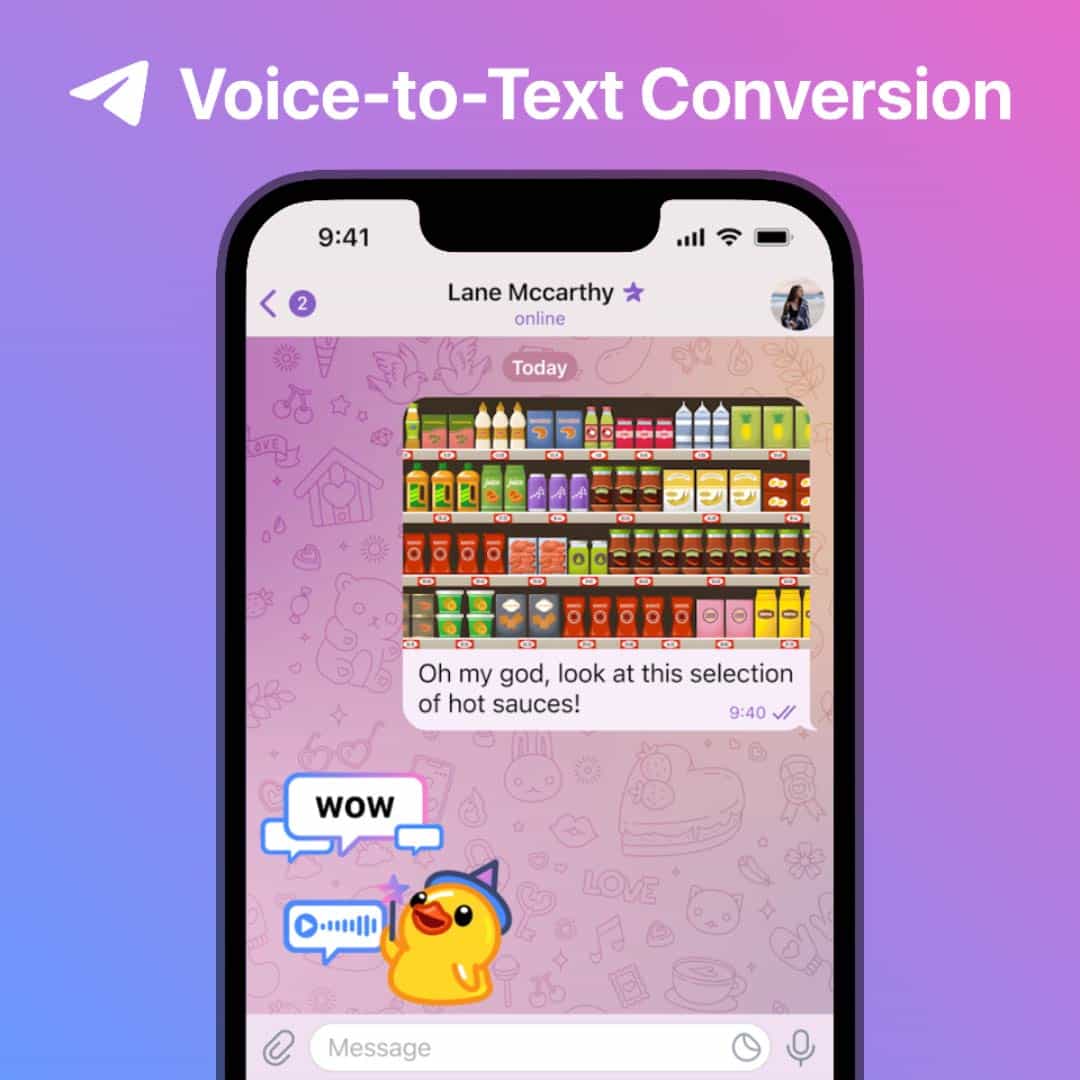
By subscribing to Telegram Premium, users gain access to extra functionalities that are not available in the free version.
It’s super useful because it lets you save any messages on Telegram that you want to return to later. So, you can save messages from channels, groups, or private chats.
It’s a great way to keep important information safe and ensure you don’t lose any important messages.
Because of the usefulness of this feature of Telegram, we’ll dive into the article and give you all the info you need about the Telegram saved message that makes the most of it.
What is the Telegram saved message?
Just wanted to let you know that this awesome feature is called “Telegram Saved Messages.”
It’s like your own cloud storage folder where you can keep all the interesting content or ideas that catch your eye.
You can bookmark, save, and even mark things as your favorites. It’s a great way to keep track of all the cool stuff you come across!
For what purposes can you use the Telegram saved messages?

- You can save your Telegram chat history, including every message, emoji, picture, video, and audio file.
- Make whatever lists, memos, or doodles that you need.
- Upload large files on telegram up to 2GB in size to save it for later use (or to share with others).
- Keeping track of online addresses and phone numbers.
- Consider Saved Messages as a cloud sync bookmark where you can drop files, create reminders, and jot down notes.
- For your convenience, any Saved Message sent here will always take you back to the conversation from which it originated.
- at this time you can save your friend story, you can download telegram story and then upload it to saved message.
Step-by-step guides for using the Telegram saved message feature
If you’re using this app, you can easily save your Telegram messages in the Saved Messages folder.
So basically, you can save all sorts of things like text messages, emojis, images, videos, or audio files.
To continue, let’s learn what are the steps of using Telegram to save messages:
§ First, choose the message you want to save by tapping on it.
- Text message: Choose ‘Forward’ and then ‘Saved Messages’ from the Menu that appears.
- Media: To access your saved media, open the app, hit the “Forward” button in the upper right corner of the picture, and then choose “Saved Messages.”
§ Second, go through your saved messages.
- Launch Telegram and access your saved messages at the Menu (top left).
- All of the messages you have archived will appear here.
To what extent can you save messages on Telegram?
Telegram’s Saved Message storage capacity is, in theory, infinite.
You can save as many messages, pictures, movies, and other materials as you want under Saved Messages.
There is, however, a minor caveat, the specifics of which will be discussed below. Keep as many or as few messages as you choose. The online storage system will take care of everything for you.
Your Telegram group’s storage limit will not impact your Saved Messages. The storage rules for group chats and personal chats are distinct.
Methods for making the most of Telegram’s Saved Messages
Now is the perfect moment to have an open mind and use Telegram’s Saved Messages to operate efficiently. The full potential of the feature should now be used.
1. Sticking up saved messages.
An interesting fact about the Telegram app is that you can mark important messages in Telegram by pinning them to your inbox. Did you hear anything about it?
It’s like putting a folder on your computer but in a digital form. You know what’s great? You don’t have to spend ages scrolling just to find that Telegram message you saved many months ago.
2. Tag & classify using hashtags.
Here’s another helpful tip! You can use hashtags to classify the items you save on Telegram. It makes it easier to find them later on.
For instance, you can use hashtags like #food for all those mouthwatering food photos or #animals for your pets.
Conclusion
There are many reasons to like Telegram’s saved message feature, from learning about preserved messages to sifting through its almost infinite capacity.
Now that you know how to make the most of your Saved Messages on Telegram, you can use features like pinning or categorizing with hashtags to get the most out of them.
But you know what? The digital world is always changing, so who knows what cool stuff Telegram might come up with in the future?
So save that meme, pin that important text, and never stress about losing anything again!
Now it is your turn. What is your idea about this feature of Telegram? Do you use “Telegram Saved Messages” to know?
Share all you know in the comment section.
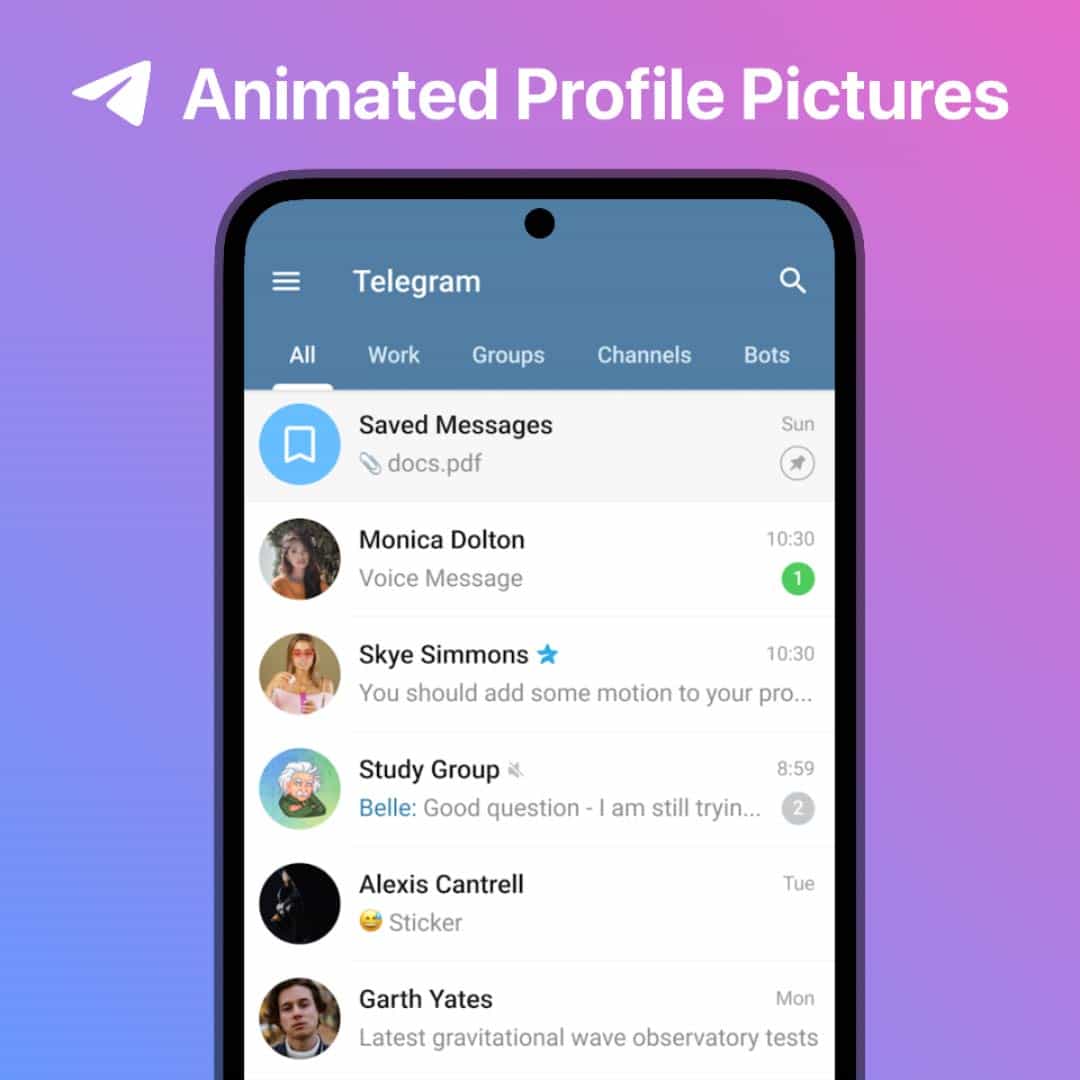
By subscribing to Telegram Premium, users gain access to extra functionalities that are not available in the free version.