Messaging apps like Telegram have risen to prominence recently and are often used for daily communication.
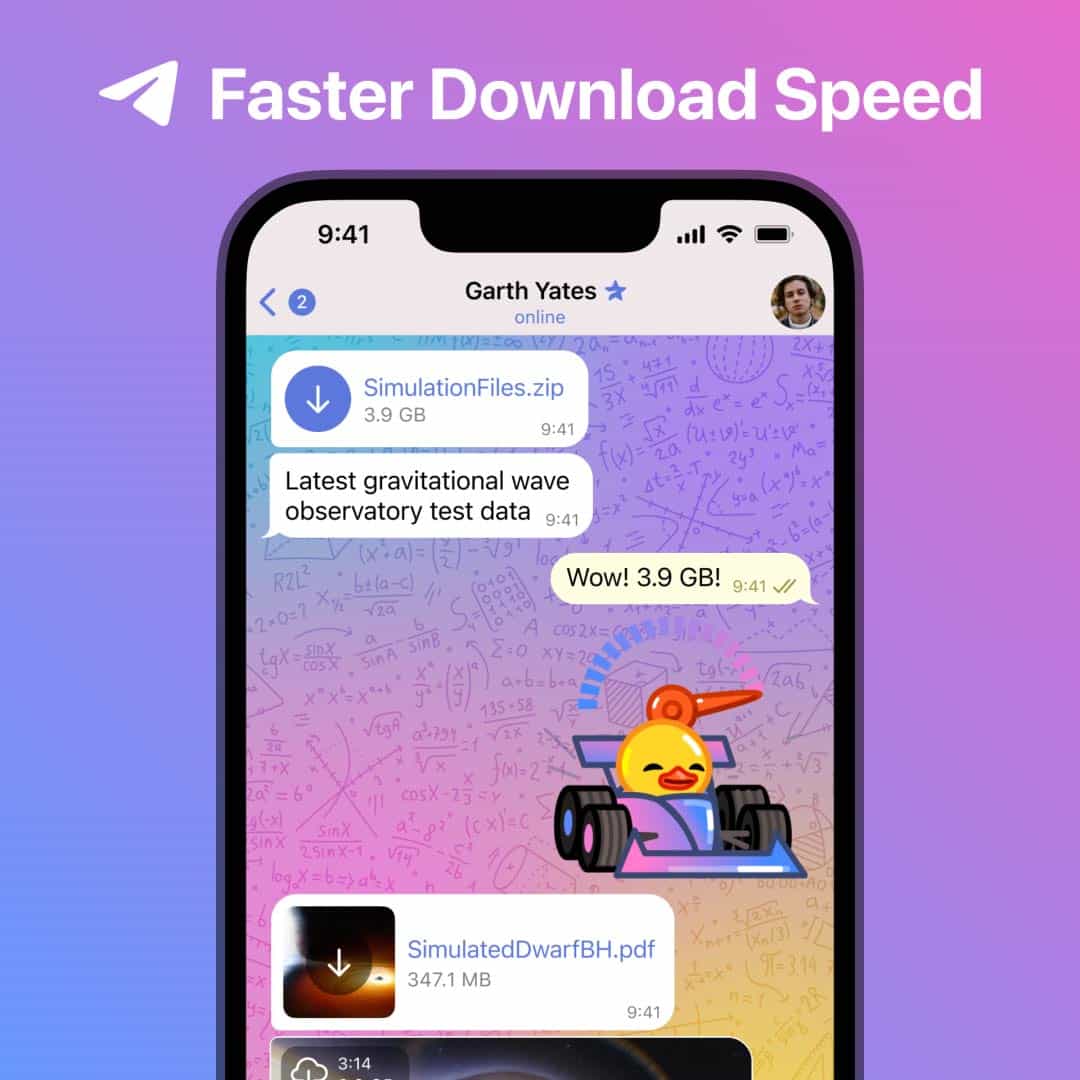
By subscribing to Telegram Premium, users gain access to extra functionalities that are not available in the free version.
Keeping in contact with others via Telegram instant messaging applications is convenient, but you may find that the apps themselves are a little annoying at times. This is particularly true if you accidentally delete an important communication.
But do not worry at all, and be sure recovering Telegram conversation history is possible in a few different ways depending on where you deleted it.
So we decided to collect all the importing data and steps to “How to recover deleted Telegram messages?” In this article, we’ll teach you the ropes.
Is it possible to recover deleted Telegram messages on PC?
As mentioned above, deleted Telegrams can be retrieved from the desktop app.
To continue, we will talk about the steps clearly:
- For this purpose, Telegram Desktop must be downloaded and installed on your PC.
- Secondly, selecting Telegram > Settings > Advanced > Export.
- Thirdly, launch export_results.html to see the exported data.
- All done; up next are the unsent Telegrams.
The important fact that you should consider is that the “Hide Last Seen – No Blue” ticks is a widely used program that stores all your Instagram, Facebook, Telegram, etc. messages in one convenient location.
The program stores messages from notifications, so you may still view them even if the sender deletes or unsends a message.
Various methods to recover deleted messages by Telegram itself
1.Method one: The Undo Delete function in Telegram
Maybe you are unaware, but we should say that Telegram provides the ability to recover or remove messages within five seconds of sending them.
This should work for future messages since it’s probably been more than five seconds since you last deleted a message in the app.
So to continue, let’s learn how you can use this method to recover the Telegram deleted messages:
- Step one: Locate the message you want to remove on the Telegram app.
- Step two: Then, choose “Delete” by swiping left on the message. Most likely, you already know what to do.
- Step 3: Select the message you want to delete and tap Delete when prompted.
- Step 4: In the last step, you can see an Undo button immediately after deleting the message. Select this to return a lost text, and you will get your message back.
2.Method two: Access the Telegram photo gallery
In the Telegram Images folder, picture messages are kept when sent to you over Telegram. If you delete this message from your Telegram client, the photographs may remain in this directory.
Alright, let’s continue, and we’ll show you how you can use this method to recover deleted messages on Telegram:
- Step 1: To access the Telegram images on your mobile device, enter the Telegram folder in your file management software.
- Step 2: All the pictures supplied to you can be found there.
- Step 3: Transfer them to a new directory if you like.
·Method three: Retrieve deleted messages on Telegram by PhoneRescue
If you’ve accidentally deleted important Telegram messages and don’t have a recent backup, or if your iTunes backup doesn’t include those messages, PhoneRescue can be your best bet for retrieving them.
Especially if you have an iPhone and wish to recover from an iTunes backup without wiping the device, you can use PhoneRescue for iOS.
In addition, it may help you get back lost data from your iPhone or iPad, including pictures, movies, music, contacts, notes, and even iMessages.
To continue, let’s be familiar with the features of this risk-free iOS data recovery tool that lets you recover deleted messages on Telegram:
- You can quickly recover your Telegram deleted messages and attachments by using the software to recover app data on iPhone/iPad, including app documents, photographs, music, and videos.
- It lets you access your iTunes or iCloud backups and choose the deleted Telegram messages you’d want to restore.
- All your data on the device will be preserved, and your Telegram messages will be recovered.
- There are a few different ways to get back up and running after losing all data on your iPhone or iPad.
Let us now proceed to demonstrate how you can use this technique to retrieve erased messages on Telegram:
- Step one: First, get PhoneRescue from the official website, download it, and install it on your PC. Select Recover from iOS device on your computer after connecting your device.
- Step two: Second, on this screen, deselect Select All, go to the appropriate app date, and select the Telegram category.
- Step three: Third, preview the messages you want to retrieve. If you want to recover the chosen data to your iPhone immediately, tap the To Device button; otherwise, tap the To Computer button to save the data to your computer.
·Method four: Utilize the cache folder for Android
How can an Android user retrieve a deleted Telegram chat?
Android caches material for numerous applications and includes Telegram as well. It is worth examining Telegram’s cache folder to see whether your deleted data are accessible. This is quite straightforward, and you do not need a third-party program.
Let us now illustrate how you can apply this approach to recover deleted messages on Telegram:
- Step 1: First, open the file management software on your Android smartphone.
- Step 2: After that, access the following folders and do the steps: Android > data > org.telegram.messenger > cache.
- Step 3: Finally, you should see the contents of Telegram in this folder. You can copy the required files to another folder on your phone.
The last point
Telegram messages that have been deleted can be restored via backups stored in the cloud or using data recovery software.
Telegram users should frequently back up their messages to protect against data loss and enable recovery of deleted communications.
Before deciding to use data recovery software or restore cloud backups, it is important to consider the advantages and disadvantages of doing so.
If you accidentally delete a Telegram message, there’s no need to freak out; just follow the steps outlined in this article to get it back.
To help you answer the question “How to recover deleted Telegrams messages?” we’ve provided as much information as possible.
Your opportunity to share your thoughts and opinions is now in the comments area.
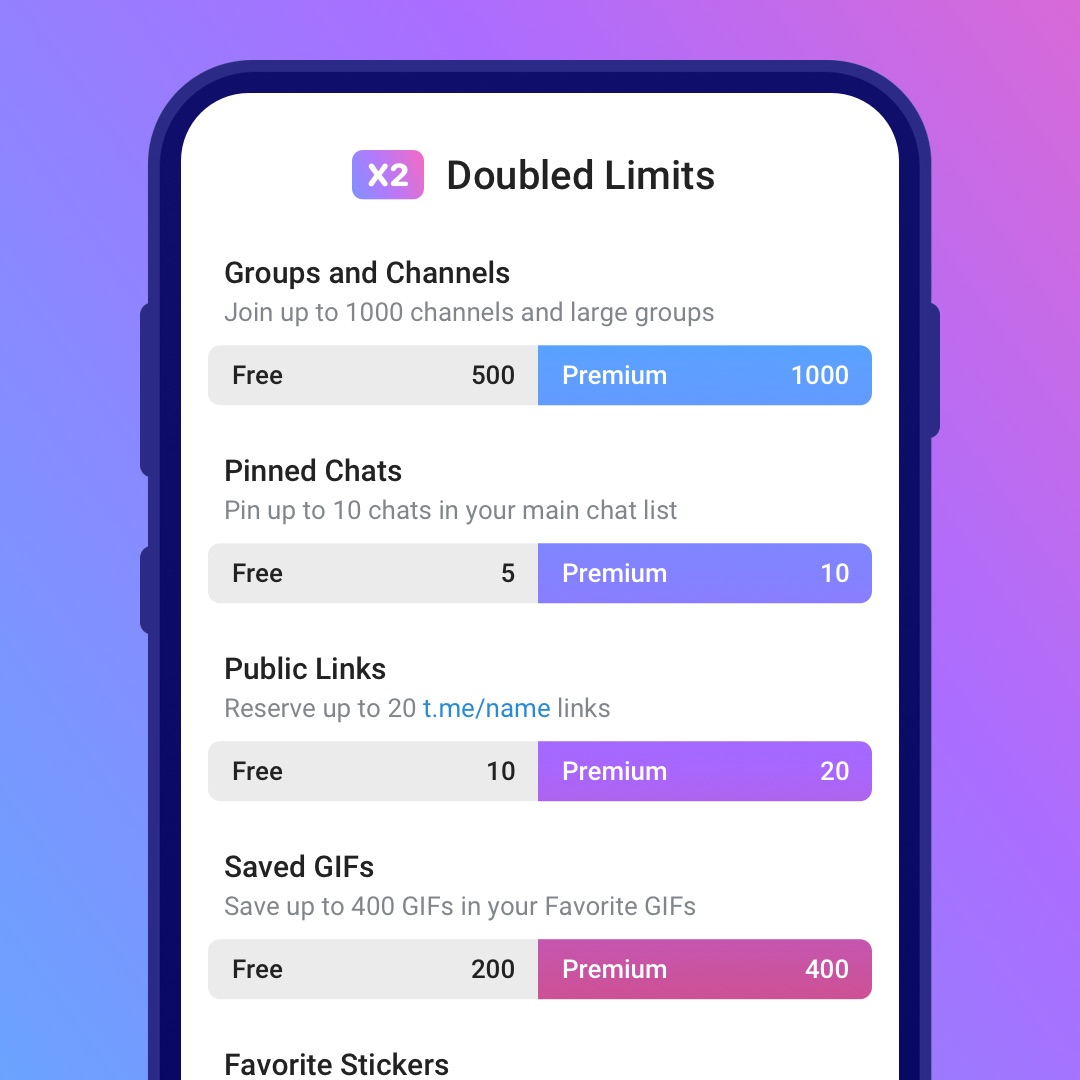
By subscribing to Telegram Premium, users gain access to extra functionalities that are not available in the free version.
