Everyone uses messaging platforms instead of traditional methods in today’s digital world. Two popular options for messaging are Telegram and WhatsApp.
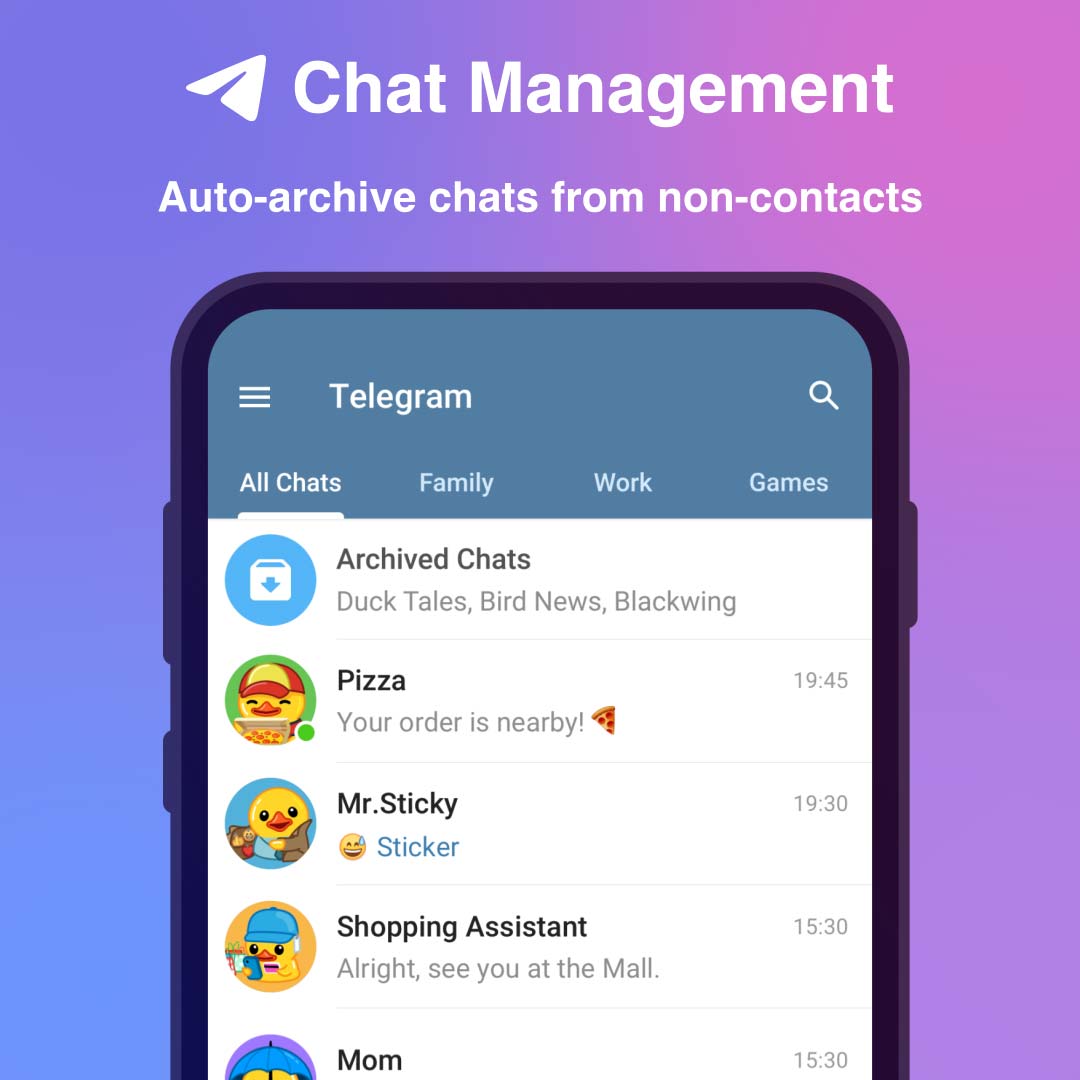
By subscribing to Telegram Premium, users gain access to extra functionalities that are not available in the free version.
Although they share many features, such as the ability to send different types of files and make calls, they differ in certain aspects, such as security.
Secure messaging platforms have become increasingly important for individuals and businesses alike.
If you face the same issue and are torn between Telegram and WhatsApp regarding security, you can stay with us in this article as we delve into the question: ‘Is Telegram more secure than WhatsApp?
What is the Telegram platform?
The Telegram platform was founded by Pavel Durov and Nikolai Durov in 2013. This platform is released for free to users as it is supported by billionaire Pavel Durov, making it independent of others.
In 2020, Telegram made some changes and introduced its premium version, offering additional features unavailable on the limited version.
Here are the additional features:
- Uploading up to 4 GB
- Using unique stickers
- Additional Badges and icons
- Faster download speed
- Free of ads
- Animated stickers and profile pictures
- upload story like instagram
- download telegram story
Telegram is available on all operating systems, including Windows, macOS, Linux, Android, and iOS devices.
What is the WhatsApp platform?
WhatsApp platform is owned by Meta, the owner of Facebook, providing users with a free instant messaging platform.

There are no ads on the platform, and users can use it without bothering. However, their main issue is whether their data is shared with the Facebook platform.
In 2021, WhatsApp made its effort to address users’ concerns and ensure that WhatsApp respects users’ Privacy and security.
What is the level of security provided by Telegram and WhatsApp?
To answer this question, let’s take a look at the security features of both apps to know if they are more secure than WhatsApp:
Encryption on Telegram
To use the end-to-end encryption feature on Telegram, you must use the Secret Chat option to ensure your data will not be stored on the platform.
Secret Chat, unlike other features of Telegram, is only available on the mobile version, and if you use Telegram web or Telegram desktop, you can benefit from this feature.
The feature of secret Chat includes:
- Disappearing messages.
- No forward option.
- Chat will be deleted permanently from Telegram servers.
- No screenshot option.
To use the Secret chat option on Telegram, you can follow these steps:
- Open the Telegram app on your phone, then tap on the Chat you want to chat with secret Chat.
- Then tap on the username on the chat header.
- Tap the three dots in the upper right corner of the next screen.
- Choose the Secret Chat option from the menu.
- Then tap on the tick mark to approve that you want to start a Secret chat with that person.
Encryption on WhatsApp
Unlike the Telegram app, the end-to-end encryption on WhatsApp is by default, and it includes all chats on the WhatsApp platform.
To ensure that your data is not saved on the platform, you can benefit from the disappearing messages and media on WhatsApp.
Here are steps that you can take to make the disappearing message option active on WhatsApp:
- Open the WhatsApp app on your device.
- Then, open your Chat with the person you want to delete your messages.
- Tap on the username, and in the new screen, scroll down to find the disappearing message option.
- Tap on it and then choose between the given options.
Within the time you choose, your message will disappear.
Deleting messages on Telegram
Telegram is more secure than WhatsApp in deleting messages. On Telegram, users have more control over the messages they send since they can delete messages from both sides.
The main reason is that Telegram’s CEO believes that when people’s friendships end, they may regret sharing certain data in the Chat on Telegram and want to delete it.
Here are steps allowing you to delete Chat from both sides on Telegram:
- Open the app and then open the conversation that you want to delete.
- Tap the three dots at the top right-hand corner and choose the ‘Delete chat’ option.
Using this method allows you to delete the entire Chat, but if you want to delete specific messages from both sides, you can do this:
- Open the conversation on Telegram that you want to delete specific messages.
- Locate the message by scrolling the screen or searching keywords in the search bar.
- Then press the message and hold.
- Tap on the trash icon in the top right corner.
- In the pop-up screen, put the tick mark beside the also delete for another end user.
- Finally, tap on the Delete button.
Your end side of Telegram chat will not notify you that you have deleted the message by Telegram unless they take a look and search for your Chat.
Deleting messages on WhatsApp
Similar to Telegram, you can delete messages on WhatsApp for both sides. But it should be under the given time of about 1 hour; after that, you cannot delete a chat from the other side.
Even if you successfully delete messages for both sides on WhatsApp, the track of your message remains on the Chat, and your end side will detect that you deleted the message.
There is no option on WhatsApp to delete the entire Chat with someone.
Using the self-destruct option on Telegram
The Self-destruct option is only available for Secret Chat and private cloud chats on Telegram. When you set the self-destruct option, your messages will be automatically deleted telegram account from the platform.
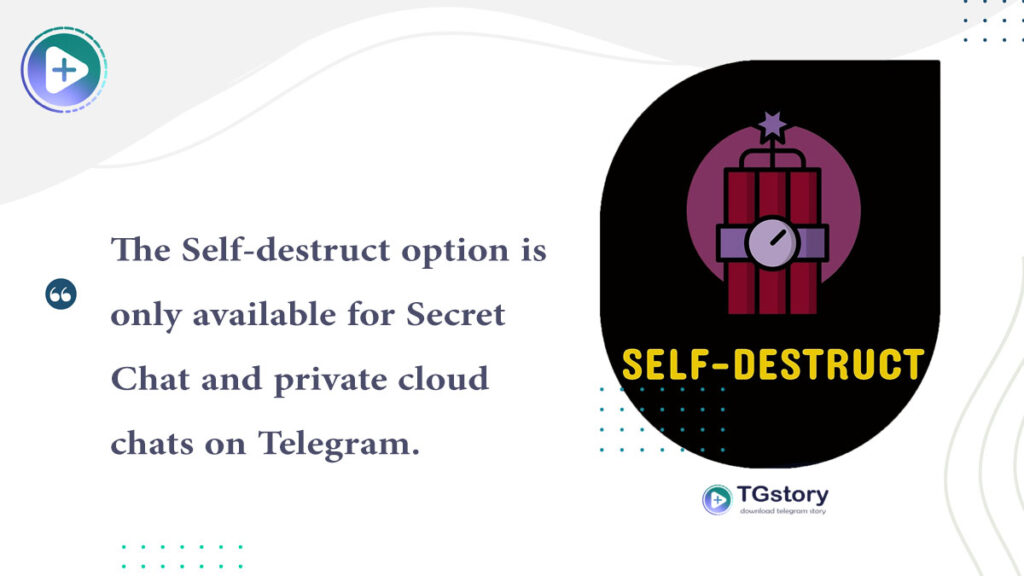
You can choose the time range for the auto-delete option from seconds to a year.
Using self-destruct on WhatsApp
This feature can be used for private and group Chat on WhatsApp. Unlike the Telegram platform, WhatsApp does not give users various options for choosing time; they should choose among a few options, including 24 hours, 7 days, or 90 days.
Hiding phone number on Telegram
You need to insert your phone number to make an account on Telegram. But Telegram does not reveal your phone number on channels and groups to keep your data secure. Users can see your phone number that has your phone number in the contact list.
You can choose who can share your phone number with:
- Open the Telegram app and tap the hamburger icon in the upper left corner.
- Choose ‘Settings’ and then ‘Privacy and Security’.
- Tap on the ‘Phone Number’ followed by Privacy.
- Then who can see my phone number? Section, you can choose ‘Nobody’.
This option allows you to keep your phone number private.
Hiding phone number on WhatsApp
Using WhatsApp makes hiding phone numbers difficult since you must enter your phone number to start chatting. You may not successfully keep your phone number private when you join a group on WhatsApp, as others can see your phone number and save it.
Is Telegram more secure than WhatsApp?
After comparing Telegram and WhatsApp regarding security features, you can decide which one better fits your exception and needs.
In brief, both apps are similar in most features, but WhatsApp offers end-to-end encryption for all chats while Telegram offers ‘Secret Chat’ if you want to use end-to-end encryption.
The last words
Telegram and WhatsApp remain the top apps in the case of text messaging.
These apps are similar in most features but are different in some points, and users, based on their preference, can use one of them as a leading app.
One of the points that may become important for you is these apps’ security level. In this article, we discuss this point from different aspects.
I hope you read this article: ‘Is Telegram more secure than WhatsApp? ‘Useful in finding your desired app.
What is the preferred app? Why?
We would love to hear from you in the comment section.
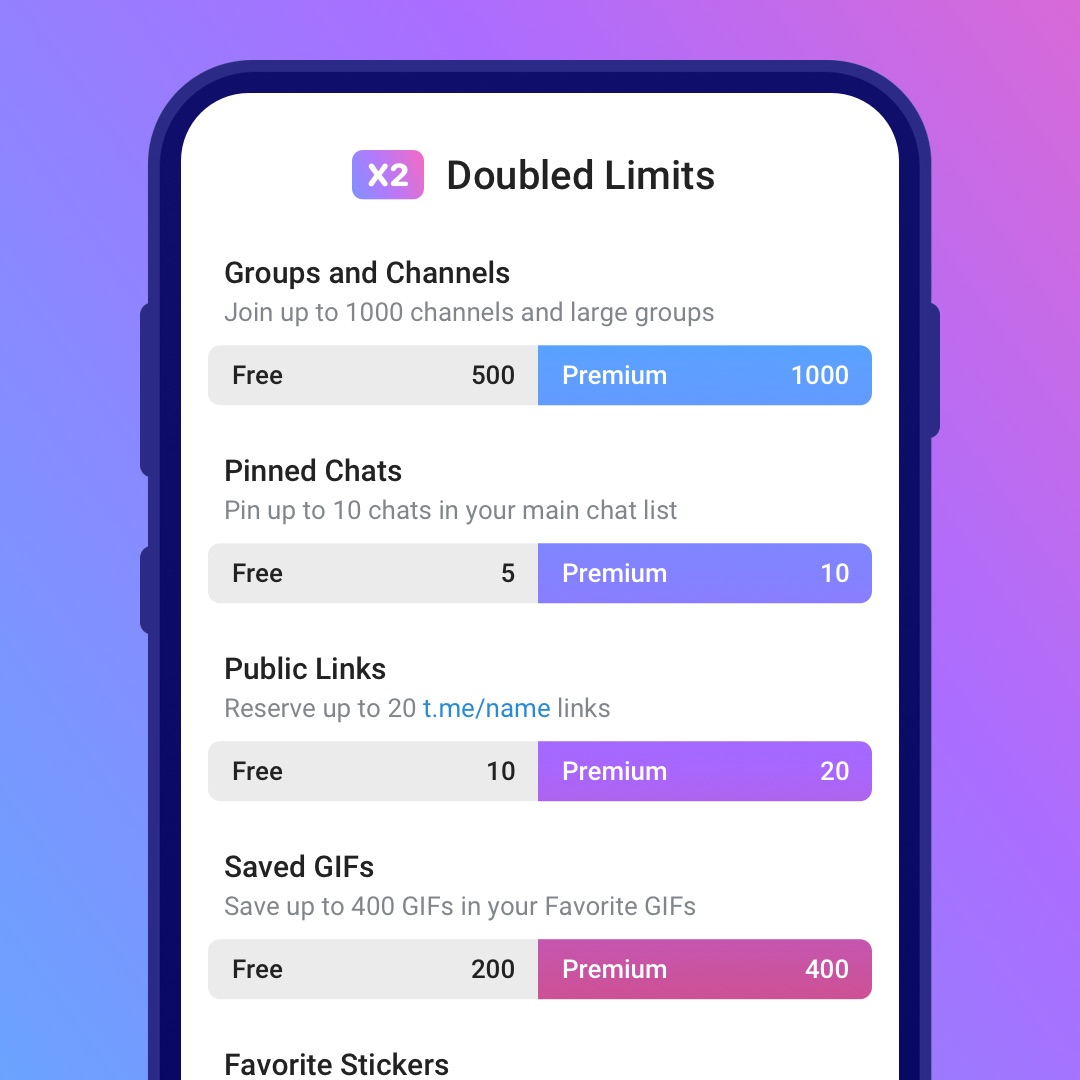
By subscribing to Telegram Premium, users gain access to extra functionalities that are not available in the free version.
